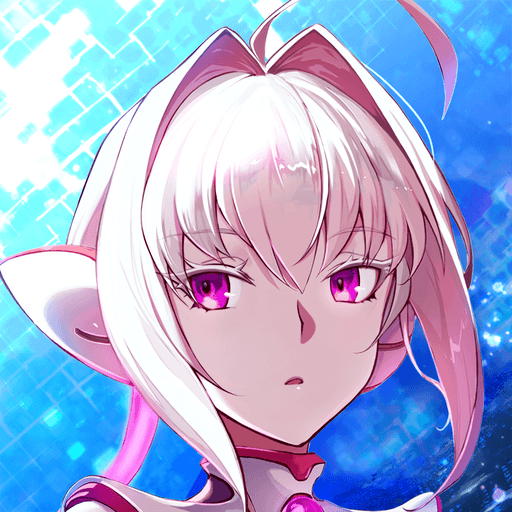LifeAfter brings the Role Playing genre to life, and throws up exciting challenges for gamers. Developed by NetEase Games, this Android game is best experienced on BlueStacks, the World’s #1 app player for PC and Mac users.
About the Game
LifeAfter from NetEase Games is a gritty, post‑apocalyptic Role Playing survival game where every day is a close call. You’ll scavenge, craft, and fight to keep a roof over your head while the infected press in from every direction. Want a calmer life? Build a shelter and make friends. Want the rush? Head out into the wild and see how long your luck holds.
Game Features
- A world on the edge: Trek across frozen ridges, sun-baked coasts, thick woods, cracked deserts, swampy lowlands, and crumbling cities. Each area looks great—and wants you dead in a different way.
- Build and fortify: Haul back materials, craft tools and weapons, lay traps, and turn a ruined shack into a real shelter. Upgrade your base to survive bigger, nastier invasions.
- Every day is a fight: Infected aren’t your only problem. Scarce supplies, harsh weather, and nighttime chills push you to plan ahead—or pay the price.
- Seas full of nightmares: Take a boat out and you’ll meet new kinds of infected and massive mutants that can flip you into the drink in seconds. Worth the risk? Your call.
- Survive together: Bump into other Survivors, trade, share meals, and build a camp as a group. Chat, coordinate, and split roles to keep the lights on.
- Become a Revenant: Bitten and cornered? The Revenant path lets you sacrifice your human identity for raw power and unique abilities. It’s permanent—and it changes everything.
- Play your style: Go lone wolf, be the camp engineer, or roam as a scavenger. The game supports cautious planners and bold explorers alike.
- Smooth on PC: Prefer keyboard and mouse? You can play LifeAfter on PC with BlueStacks for comfortable controls and steady performance.
Slay your opponents with your epic moves. Play it your way on BlueStacks and dominate the battlefield.