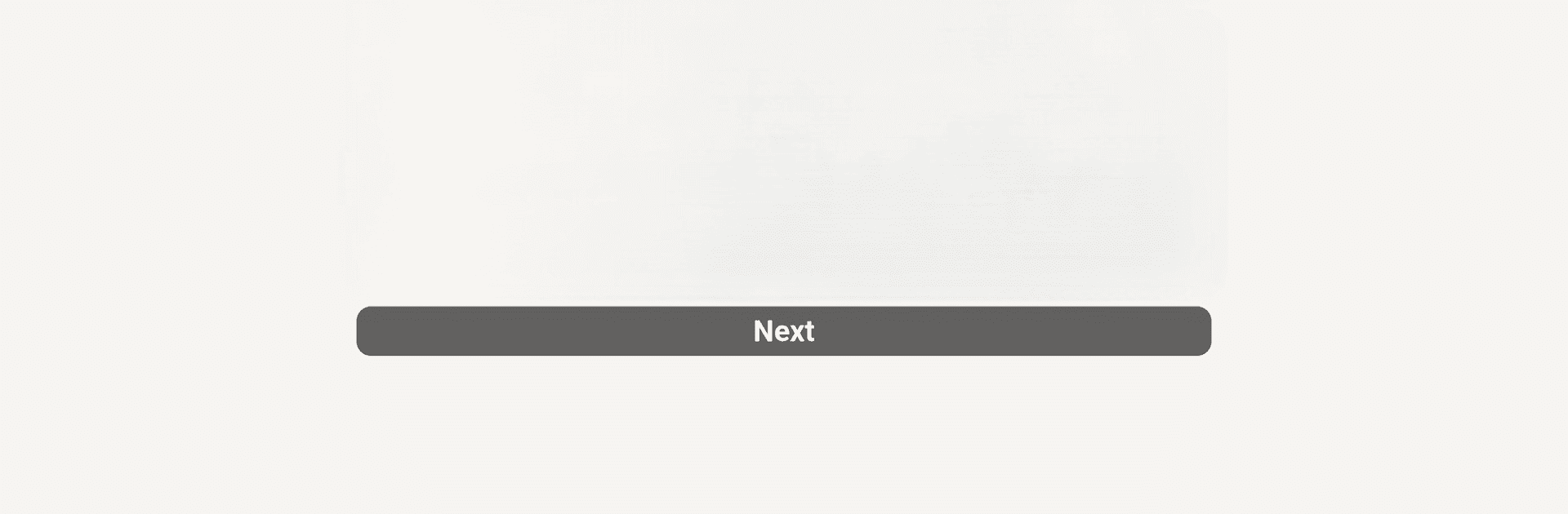Explore a whole new adventure with Lords of Infinity, a Role Playing game created by Hosted Games. Experience great gameplay with BlueStacks, the most popular gaming platform to play Android games on your PC or Mac.
About the Game
Step into the unpredictable world of Lords of Infinity, a role-playing experience from Hosted Games that’s heavy on twists, drama, and jaw-dropping decisions. Here, you’re not just another bystander; you’re at the helm of a noble house, steering your family’s destiny through a kingdom teetering on disaster. Want to outsmart your rivals in the political arena, stir up a revolution, or build an industrial empire? Yep, you can do all that—and then some. This is a game where every choice you make really matters, so if you love intricate stories and moral dilemmas, you’ll feel right at home.
Game Features
-
Rich, Text-Driven Storytelling
It’s all about your imagination—no graphics or fancy effects here. Instead, you get a massive interactive novel, chock-full of thoughtful detail, unexpected scenarios, and story arcs that react to your every move. -
Epic Decision-Making
Every chapter gives you real power over what happens next. Scheme your way to the top, fight to save the helpless, or gamble with fate to see just how far you can push your luck. -
Multiple Paths and Outcomes
Are you more a power-hungry aristocrat or a do-gooder reformer? Maybe a bit of both? The story adapts to your actions, so you can experiment or stick to your ideals—history will remember you for it, one way or another. -
Flexible Role-Playing
Play as a cunning politician, a savvy industrialist, a rebellious firebrand, or even a behind-the-scenes conspirator. There’s plenty of room to shape your identity (and reputation) as you like. -
Immersive Reading Experience
At over a million and a half words, there’s no shortage of drama, alliances, betrayals, or tough calls. Running the kingdom is no easy task, but it’s never dull. -
Enjoyed Best on BlueStacks
Explore the twists and turns of Lords of Infinity on a bigger screen, thanks to BlueStacks, and keep your adventures going as long as you want.
Make your gaming sessions memorable with precise controls that give you an edge in close combats and visuals that pop up, bringing every character to life.