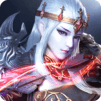Lost Age is a cute and adorable role-playing game by EYOUGAME(USS) that imagines an alternate timeline where no meteor came crashing down to end the reign of dinosaurs. What would the world look like if huge, lumbering thunder lizards walked side-by-side with humans?
The people of your village live in peace alongside the dinosaurs — the massive lizards your kin consider friends. Your harmony-filled lives are turn upside down when a group of malicious wizards come to your village, capturing the dinosaurs and brainwashing them to do their nefarious bidding. Now it’s up to you to smash through the wizard tribe’s many defences and free your dinosaur buddies from captivity!
Engage in electrifying arena combat against the wizard tribe’s army, and track down and rescue your friends along the way. Unleash special combat skills to clear your screen and take out multiple baddies at a time!
Become stronger by building up your village and constructing special structures that produce awesome powerups and other useful items. It’s a city manager combined with an arena roguelike for endless fun!
Prepare to be charmed by the cute and colourful graphics and charming characters. The dazzling animations and visual effects make every moment in battle exciting.