Explore a whole new adventure with Malic’s Legacy – Text RPG, a Role Playing game created by Malic Labs. Experience great gameplay with BlueStacks, the most popular gaming platform to play Android games on your PC or Mac.
Malic’s Legacy is one of those text-based RPGs that calls back to the days when imagination did most of the work. The whole game is just you, your stats, some story choices, and a bunch of classic monsters, so there’s no fancy graphics or anything, but that’s kind of the point. It lets you pick between classic roles—Knight, Mage, or Archer—each with their own style, so you actually end up thinking a bit about how you want to play. There’s this loop of fighting monsters, getting gold, finishing tasks, and then using those rewards to upgrade weapons, armor, and gear. They even let you evolve items, which adds a nice little touch for anyone who likes tinkering with their setup.
Combat is all about choosing wisely, since every fight is against monsters you might remember from other old-school games, and there are more than forty to get through. The game keeps track of all the numbers—your wins, stats, everything—so anyone who likes seeing progress spelled out will get a kick out of that. There aren’t any ads breaking things up, which feels good. It’s straightforward and keeps focus on just playing. Running it on BlueStacks makes it easy to jump in on a bigger screen, and the game works well without a ton of learning, so even newcomers can figure it out fast, but there’s just enough depth to keep returning, tweaking gear and seeing what’s next. If simple RPGs and a bit of nostalgia sound appealing, this one scratches that itch without getting in the way.
Get ready for a buttery smooth, high-performance gaming action only on BlueStacks.

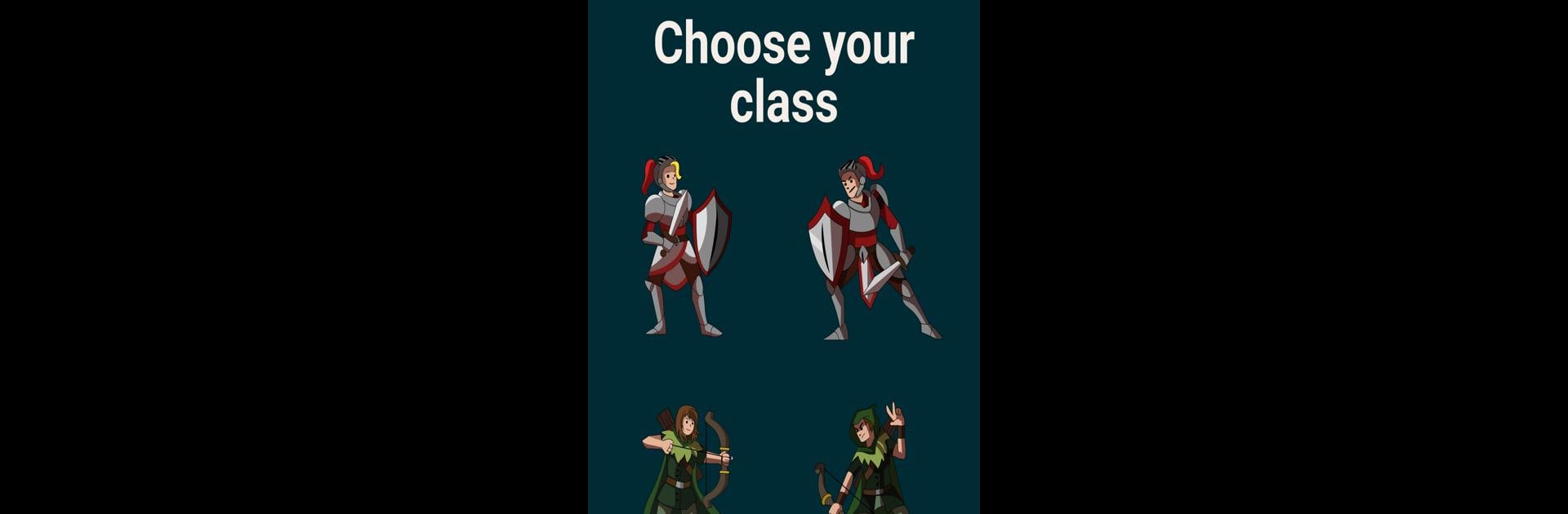






![[Premium] RPG Infinite Links](https://cdn-www.bluestacks.com/bs-images/65678fa24b4412567e28a4995051126d-101x101.png)





