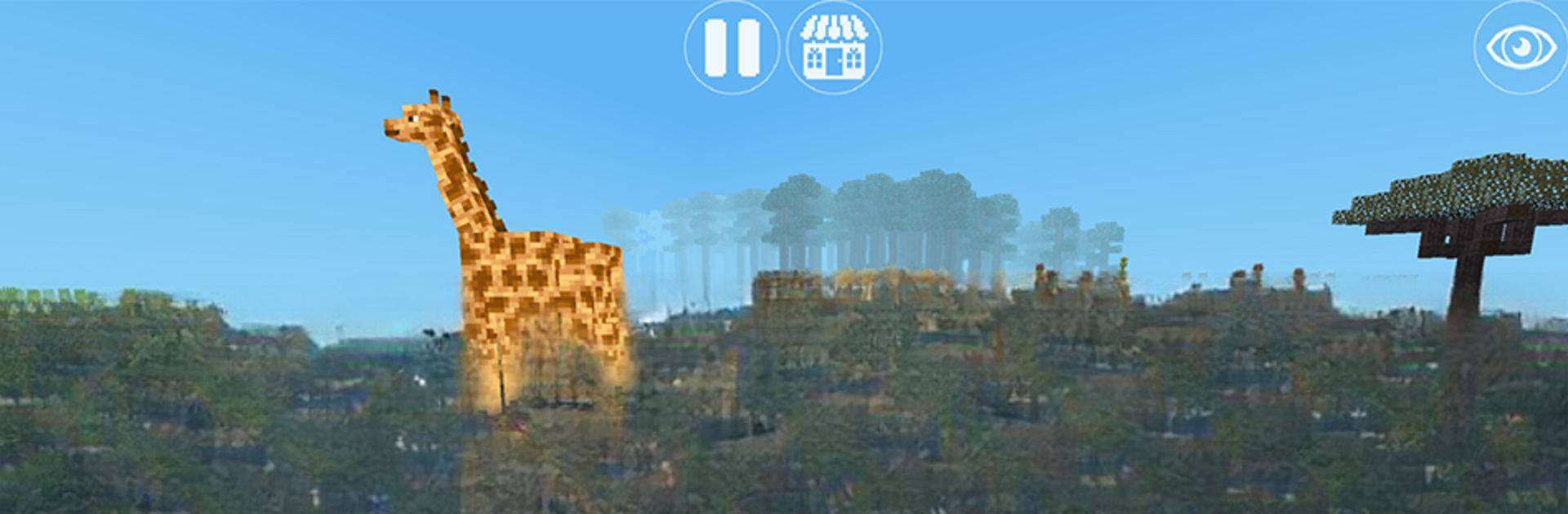Step into the World of Mason Craft, a thrilling Role Playing game from the house of PixelBox Games. Play this Android game on BlueStacks App Player and experience immersive gaming on PC or Mac.
About the Game
If you’re itching to sculpt your own world from scratch and see how creative (or wildly chaotic) things can get, Mason Craft might be your new obsession. Step into a huge, pixel-packed universe where you can build, fight, and explore as much—or as little—as you want. Whether you feel like shaping entire kingdoms, braving quirky wildlife, or just getting lost in your own imagination, this Role Playing adventure from PixelBox Games lets you set the pace.
Game Features
-
Open World Freedom
Wander through massive landscapes filled with forests, deserts, icy tundras, and all sorts of surprises. There’s always a new spot to discover or a hidden secret to unearth, and what you do with it is totally up to you. -
Mining & Crafting
Not just about smashing blocks—dig deep for rare minerals, collect resources, and use what you find to craft tools, gear, and decorations. The deeper you go, the bigger the payoff (and sometimes, the weirder the stuff you’ll find). -
Survival & Adventure
Don’t get too comfy! Craft weapons, fortify your hideouts, and face off against everything from oversized spiders to the occasional surprise monster. Some nights you’ll want to play architect, other times you’ll need to fend off a full-on mob. -
Creative Mode
Want to forget survival for a bit? Flip to Creative Mode and let your imagination run wild. Build absolutely anything—there’s no resource limit, and if you feel like flying around and eyeballing your creation from the clouds, go for it. -
Global Multiplayer
Connect and build with friends or new players. Collaborate on massive structures, swap resources, or set off together into the unknown. Building a thriving community—or just out-crafting your buddies—is half the fun. -
Intuitive Controls
Everything feels smooth, and swapping between tools or building blocks is super easy. The user interface makes crafting and exploring seamless, especially if you’re playing on BlueStacks for that extra crispness. -
Events & Fresh Content
There’s always something new on the horizon. Keep an eye out for special events, new biomes, and surprise creatures that pop up in regular updates. Exclusive rewards and challenges keep the experience feeling lively and unpredictable.
Start your journey now. Download the game on BlueStacks, invite your friends, and march on a new adventure.