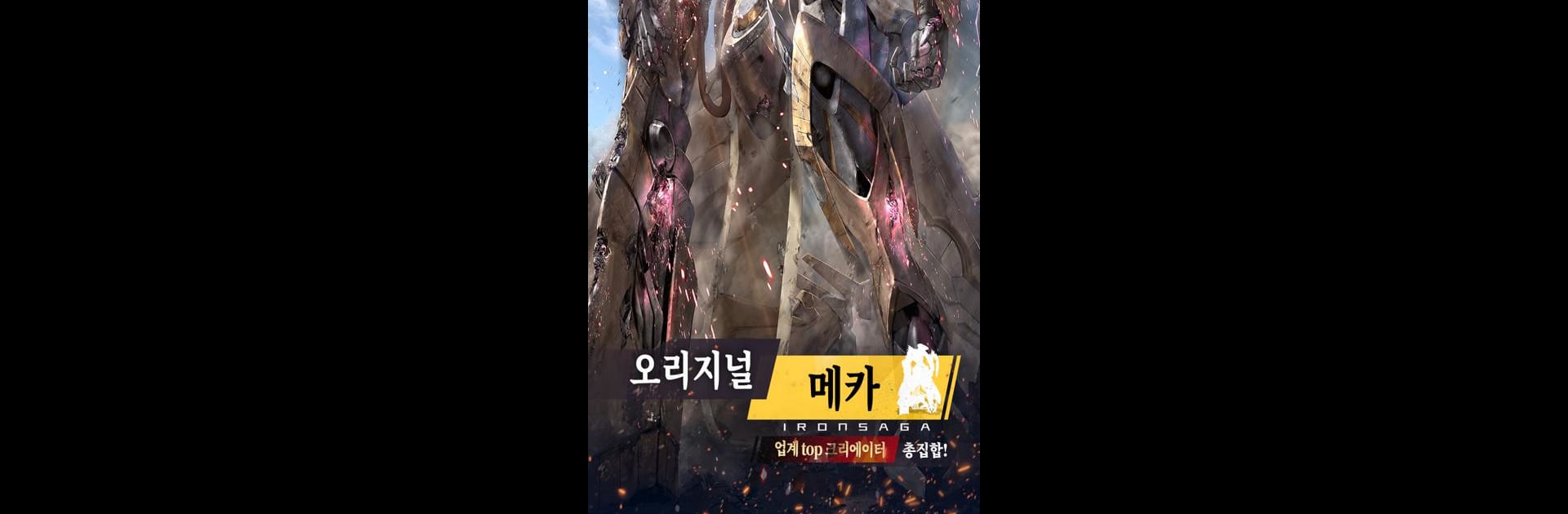기동전대:아이언사가 brings the Role Playing genre to life, and throws up exciting challenges for gamers. Developed by Gameduchy, this Android game is best experienced on BlueStacks, the World’s #1 app player for PC and Mac users.
About the Game
If giant robots, unpredictable action, and a dash of sci-fi drama sound like your thing, 기동전대:아이언사가 is basically a playground. This fast-paced Role-playing adventure from Gameduchy tosses you into a world after a legendary war, where mechas and pilots are still battling it out—often just out of sight. You get a mix of flashy real-time combat, strategy, and an incredible lineup of mechs and characters. With so many mysterious forces at play, no two fights ever feel the same. Oh, and whenever you want to play on a bigger screen with smoother controls, running it on BlueStacks is always an option.
Game Features
-
Real-Time Combat, Complete Control
You’re not just watching your team duke it out—every fight is in your hands. Just drag to direct your mechas, dodge enemy blows, and take command of the chaos. -
Create Your Own Robot Dream Team
With 300 different mechas and characters, there are basically endless ways to customize your squad. Mix and match pilots, swap out skins, and experiment until you find a lineup that feels just right. -
Epic Amount of Combinations
If you love tinkering, you’ll get a kick out of the over 100,000 possible mecha and pilot combos. Try different builds and find your favorites for every type of enemy or scenario. -
Loads of Game Modes
There’s more than just story missions. Test your wits in quiz arenas, race rockets, try your luck at mobile card games, or jump into hectic 4v4, 6v6, and Brawl battles. There’s always something new to try if you need a break from piloting. -
Unique Pilots & Custom Skins
Over a hundred distinct pilots to collect, each with their own style and personality. Change up their look with different skins and illustrations—and even the background music changes to match your vibe. -
Social & Community Fun
Not just about the battles—jump into the new social features to chat with other players, show off your collection, or trade battle stories whenever you want.
Make your gaming sessions memorable with precise controls that give you an edge in close combats and visuals that pop up, bringing every character to life.