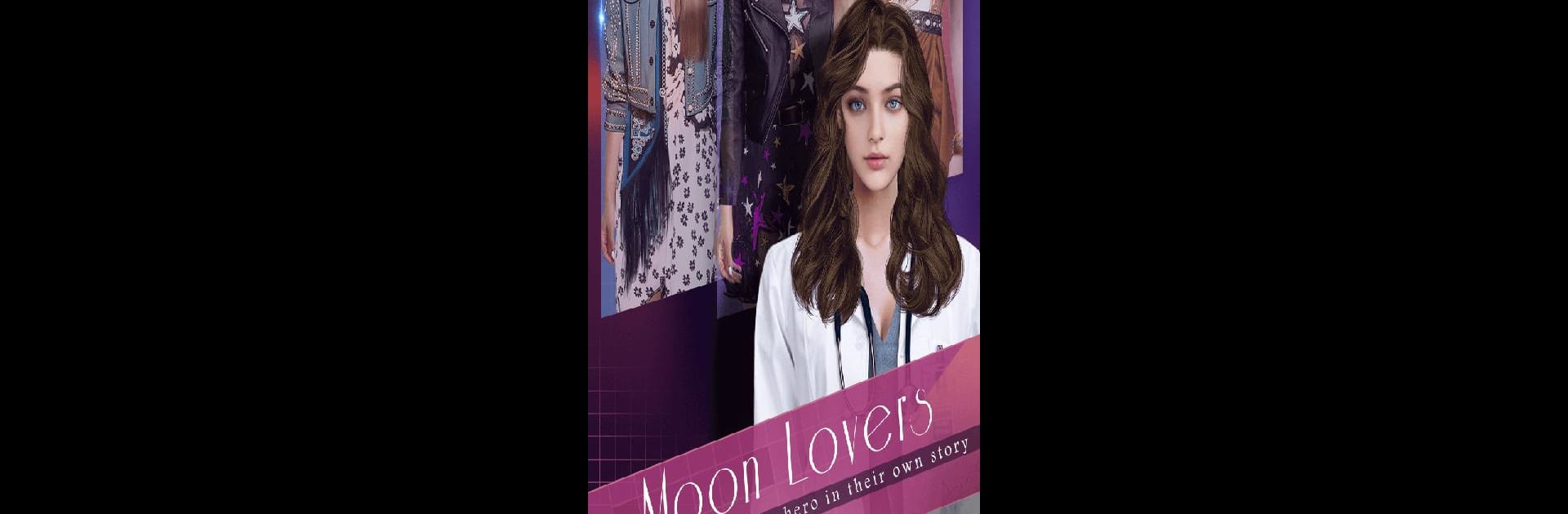Explore a whole new adventure with Moon Lovers, a Role Playing game created by STARDUST. Experience great gameplay with BlueStacks, the most popular gaming platform to play Android games on your PC or Mac.
About the Game
If you’ve ever wondered what it feels like to juggle a budding romance, supernatural surprises, and the high-stress life of a surgeon, Moon Lovers from STARDUST might just be your perfect match. This role-playing adventure drops you right into a world where vampires and werewolves aren’t just stories—they’re texting you heart emojis and maybe leaving a few cryptic hints about their identities. Expect plenty of twists, late-night chats, and a chance to make some pretty unforgettable choices with your favorite characters.
Game Features
-
Supernatural Romance, Your Way
Meet a cast that would make any drama jealous: a brilliant heart surgeon, a charming CEO, a secretive writer, and a rocker with a flair for making headlines. Whether you’re into brains, wealth, mystery, or sheer charisma, there’s a guy waiting to shake up your smartphone. -
Text, Call, & Connect
This isn’t just reading dialogue—you’ll actually chat, text, and even call your would-be loves. Got something to say? Leave a comment on their social posts or DM them. You can share your own updates, too (maybe with a sneaky tagging session to get their attention). -
Glow-Up as a Surgeon
Beyond romance, you’ll step into scrubs and chase your dream of becoming a top-notch doctor. See yourself progress with every slice, stitch, and medical triumph as you balance work, drama, and a little bit of supernatural intrigue. -
Seriously Gorgeous Visuals
The art is a treat. Think ultra-HD illustrations, expressive Live2D animations, and loads of beautifully crafted CG scenes to capture every electric moment—whether it’s a heartfelt confession or a mysterious midnight meeting. -
Mystery Around Every Corner
The plot isn’t just about hearts and roses; there’s a deep story here, full of secrets tied to your own identity and those of people around you. Expect the unexpected—and prepare to get pulled into a plot that stretches way beyond hospital walls. -
Play Smoothly on BlueStacks
Want a bigger, clearer view of all the drama and dazzling art? Moon Lovers runs great on BlueStacks—just in case you’d rather experience all that romance on a larger screen.
Get ready for a buttery smooth, high-performance gaming action only on BlueStacks.