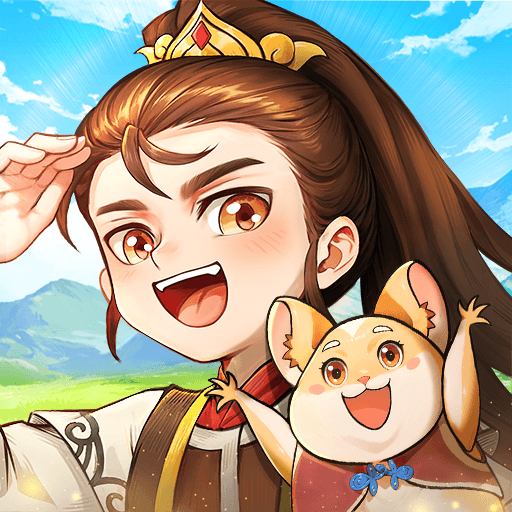From the innovators and creators at MuAwaY Team: Global, MuAwaY: Philippines is another fun addition to the World of Role Playing games. Go beyond your mobile screen and play it bigger and better on your PC or Mac. An immersive experience awaits you.
About the Game
Ready to jump into a medieval fantasy adventure you can carry in your pocket? MuAwaY: Philippines brings classic MMORPG action straight to your phone, pitting you against thousands of other players in an epic world of warriors, magic, and mystery. Whether you’re here for the action, the social vibe, or just collecting cool gear, this game gives you a huge playground to explore and plenty of ways to make your mark—solo or with friends.
Game Features
-
Four Unique Classes: Whether you’d rather sling spells as a Dark Wizard, go toe-to-toe as a Dark Knight, hit from a distance as a Fairy Elf, or balance magic and muscle as a Magic Gladiator, you’ve got options. Each class has its own game-changing skills and playstyle.
-
Full MMORPG Experience: This isn’t a scaled-down version—trade, join guilds, form parties, and challenge opponents in PvP arenas. Everything from the big-screen version is here, perfectly tuned for mobile so nothing gets left behind.
-
Events Around the Clock: Get in on daily events ranging from kill contests and speedy marathons to classic treasure hunts and even hide-and-seek. There’s always something wacky or competitive happening, so you’ll never be bored.
-
Rewards for Just Playing: The more you play, the more you earn. Grab Boxes of Reward through the master reset system—packed with items and surprises to enhance your journey.
-
Modern, Intuitive UI: The interface is designed just for mobile, making it easy to navigate through inventory, chat with friends, or jump into events—whether you’re swiping on a phone or using BlueStacks on your PC.
-
Fair and Balanced Play: Both PC and mobile players face off on a level field. Skill trumps devices, so victory’s all about your moves, not what you’re playing on.
-
Lockdown Security: Your account gets the same protection as the original computer version, keeping your gear and achievements safe while you quest and battle.
Start your journey now. Download the game on BlueStacks, invite your friends, and march on a new adventure.