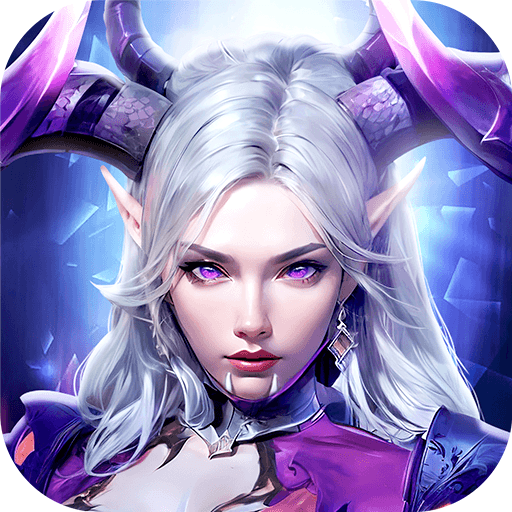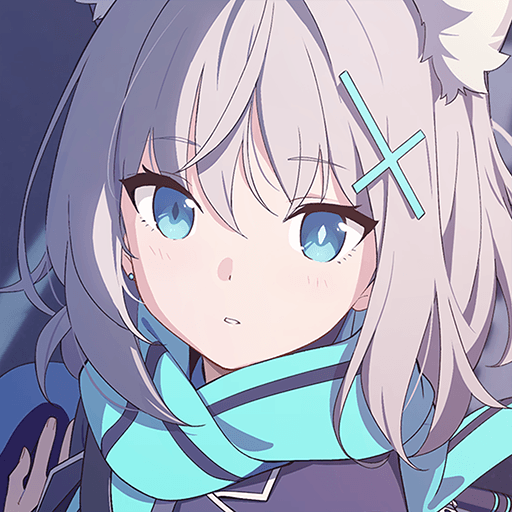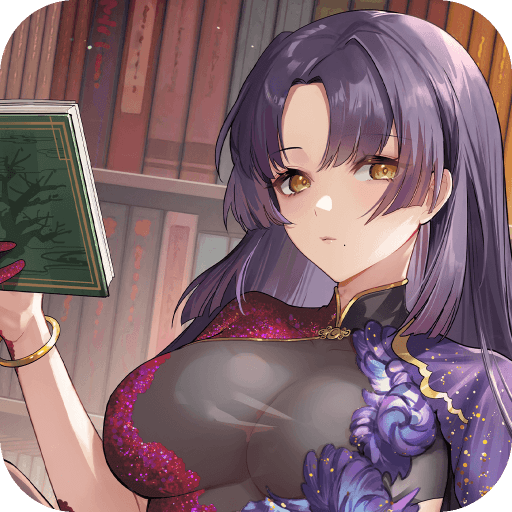沐日之森 is a one of kind MMORPG experience set in the magical Mori Forest. Step into this enchanted land and enjoy an expansive RPG tale filled with super cute characters, beautiful landscapes and vistas, and jaw dropping special effects. As you explore, you will encounter special individuals known as Partners. Partners are loyal to a fault and will stand by your side throughout your adventure. Train them and strengthen them to see all 12 levels of Evolution, each stronger and more beautiful than the last! Play 沐日之森 on PC and engage in thrilling battles with the power of your home computer. Once you have chosen a partner, you can create or join a guild. Guilds are communities of players that fight together toward a common goal. Become stronger and forge unbreakable bonds with your Partner and other players then participate in intense cross server battles where the universe’s mightiest warriors fight for dominance. Will your Guild stand victorious when the dust settles and the smoke has cleared, or will you be relegated to a footnote in Mori Forest’s history?
Play on PC with BlueStacks – the Android Gaming Platform, trusted by 500M+ gamers.
Play on PC with BlueStacks or from our cloud
- Overview
- Game Features
- How to Play
Page Modified On: December 01, 2020
Play 沐日之森 on PC
Game Features
Enhancements
- Macros
- Multi Instance
- Eco Mode
- Rerolling
- Enhancements

Macros

Multi Instance

Eco Mode

Rerolling

Macros

Multi Instance

Eco Mode

Rerolling
How to Download and Play 沐日之森 on PC
Download and install BlueStacks on your PC
Complete Google sign-in to access the Play Store, or do it later
Look for 沐日之森 in the search bar at the top right corner
Click to install 沐日之森 from the search results
Complete Google sign-in (if you skipped step 2) to install 沐日之森
Click the 沐日之森 icon on the home screen to start playing

No mobile device can beat the raw power that lies within your computer’s processor. Now you can take advantage of it with BlueStacks. BlueStacks is the premier gaming platform that allows you to run all of your favorite Android apps and games right on your PC or laptop. MMORPGs are input games — that’s just the nature of the genre. So why limit your gaming potential by playing with just your two thumbs? The Advanced Keymapping feature in BlueStacks lets you game with the precision and speed of your mouse, keyboard, or gamepad. No more wonky touch screens. Play 沐日之森 on PC with BlueStacks and experience unparalleled speed and performance. The GPU Acceleration feature in BlueStacks lets you take advantage of your dedicated graphics card to push frames even faster. Combine it with the Ultra-high Frame Rate support (select titles) and you get the smoothest Android gaming experience possible. Farming doesn’t have to be a grind! Try out the Multiple Instance Manager in BlueStacks to run multiple copies of 沐日之森 all on a single machine! Take on Raid Bosses and complete team quests all by yourself with multiple instances.
Minimum System Requirements
With BlueStacks 5, you can get started on a PC that fulfills the following requirements.
Operating System
Microsoft Windows 7 or above
Processor
Intel or AMD Processor
RAM
at least 4GB
HDD
5GB Free Disk Space
* You must be an Administrator on your PC. Up to date graphics drivers from Microsoft or the chipset vendor.
沐日之森 - FAQs
- How to play 沐日之森 on Windows PC & Mac?
Play 沐日之森 on your PC or Mac by following these simple steps.
- Click on 'Play 沐日之森 on PC’ to download BlueStacks
- Install it and log-in to Google Play Store
- Launch and play the game.
- Why is BlueStacks the fastest and safest platform to play games on PC?
BlueStacks respects your privacy and is always safe and secure to use. It does not carry any malware, spyware, or any sort of additional software that could harm your PC.
It is engineered to optimize speed and performance for a seamless gaming experience.
- What are 沐日之森 PC requirements?
Minimum requirement to run 沐日之森 on your PC
- OS: Microsoft Windows 7 and above
- Processor: Intel or AMD Processor
- RAM: Your PC must have at least 2GB of RAM. (Note that having 2GB or more disk space is not a substitute for RAM)
- HDD: 5GB Free Disk Space.
- You must be an Administrator on your PC.