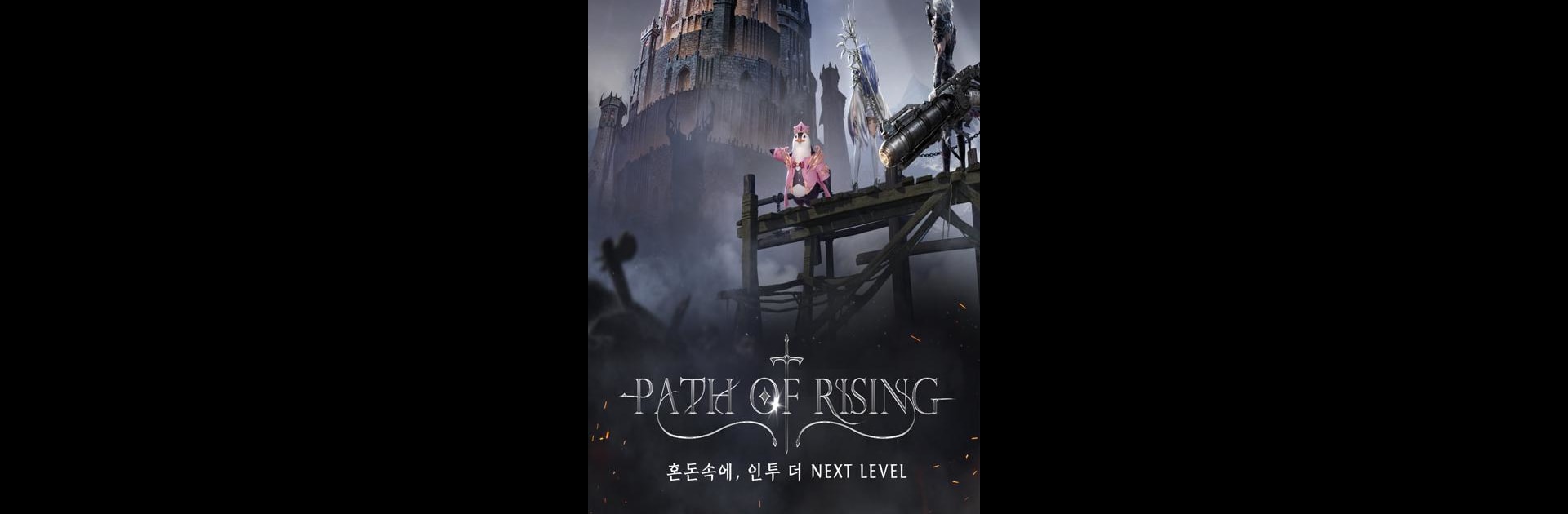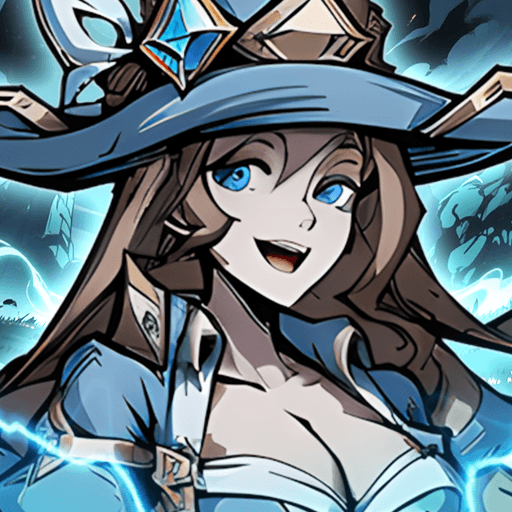From the innovators and creators at SPGFun, 패스 오브 라이징 is another fun addition to the World of Role Playing games. Go beyond your mobile screen and play it bigger and better on your PC or Mac. An immersive experience awaits you.
About the Game
Step into a world that’s lost all sense of order—where chaos reigns and the usual rules no longer apply. In 패스 오브 라이징, created by SPGFun, you’re tossed into an epic role-playing adventure that doesn’t bother holding your hand. Instead, it challenges you to carve your own path through a crumbling tower full of wild monsters and unpredictable twists. Every floor brings bigger threats, and only those bold enough to take charge can hope to reclaim the world from the grip of madness.
Game Features
-
Dual Weapon Swapping:
Why limit yourself? 패스 오브 라이징 lets you freely switch between two weapons on the fly, so you can change your fighting tactics at any time. Feeling flashy? Go all out. Need some defense? Mix it up—it’s all up to you. -
Massive Boss Battles:
The tower isn’t just crawling with ordinary monsters; each level is guarded by fierce bosses that just keep getting tougher. Every fight feels bigger than the last, and staying on your toes is your best chance at survival. -
Quick, One-Handed Combat:
The controls are streamlined for fast, easy battles—even if you’re juggling something in real life. Whether you’re lounging or on the go, managing intense fights with just one hand adds some serious convenience. -
Play Your Way:
No two journeys up the tower are alike. Customize your skills, find your own play style, and surprise enemies with attacks they won’t see coming. If you like experimenting and tweaking how you play, you’ll find a lot to dig into here. -
Hidden Treasure Everywhere:
Keep your eyes open—opportunities for crazy growth are scattered throughout the tower. Catch a lucky break, grab those hidden treasures, and see how quickly your hero can evolve. -
Optimized for BlueStacks:
If you want to experience those flashy battles and big screens, BlueStacks offers an extra edge without ever getting in the way of the adventure.
Ready to top the leaderboard? We bet you do. Let precise controls and sharp visuals optimized on BlueStacks lead you to victory.