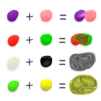Explore a whole new adventure with Phone Case DIY: Fidget Toys 3D, a Role Playing game created by King Fun Studio. Experience great gameplay with BlueStacks, the most popular gaming platform to play Android games on your PC or Mac.
About the Game
Ever stared at your plain old phone case and thought it needed a little flair? Phone Case DIY: Fidget Toys 3D lets you bring your wildest phone cover ideas to life—and there’s a ton of fun in the mix. This is a creative playground from King Fun Studio, where you’ll design unique 3D phone cases, experiment with colors and stickers, and even mess around with pop fidget toys. There’s no wrong answer here—just a chance to show off your style and try something different every time you play.
Game Features
-
Create Your Own Designs
Start with a blank case, then go wild with paint, spray, and endless colorful accents. If your finger slips or your mind changes, just try again—there’s always another way to make your case pop. -
All the Cool Stuff (Seriously)
You’ll have access to a surprisingly huge collection of stickers, girly wallpapers, and tons of different design materials. Want to glue on some glitter effects or pop a quirky sticker on the corner? Go for it. -
3D Fidget Toys & Pop Its
Why just decorate when you can attach fun 3D fidget toys, too? Add rainbow pop-its or squishy shapes and watch your creation come to life in true 3D. -
Gameplay That Feels Relaxing
There’s something chill about customizing while calming ASMR sounds play in the background. The whole process is pretty soothing—you might find yourself getting lost in choosing the right sticker or color combo. -
Endless Ways to Personalize
Mix and match wallpapers, test out different lamination styles for your virtual phone, and try sparkling options to give your cover a little extra shine. -
Different Levels & Challenges
The game isn’t just for goofing around—there are levels to unlock and new design challenges to tackle, keeping things fresh whenever you launch it (especially if you try it on BlueStacks for bigger, crisp visuals). -
Perfect for Anyone—No Experience Needed
Whether you’re a design pro or you barely know your way around paint, the tools are simple and the results are always yours.
If you’ve got a soft spot for fashion, creativity, or just want to design the phone case you’ve always imagined, you’ll find plenty to enjoy in Phone Case DIY: Fidget Toys 3D.
Start your journey now. Download the game on BlueStacks, invite your friends, and march on a new adventure.