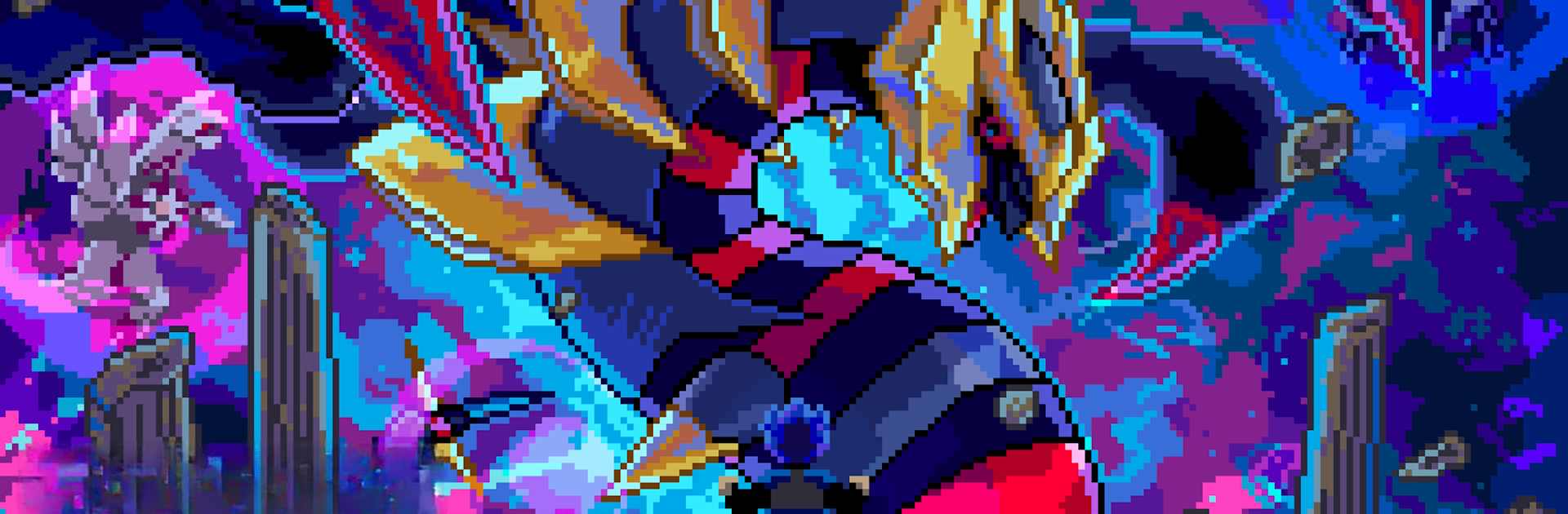Explore a whole new adventure with Pixel Generation :Era, a Role Playing game created by BourissApps. Experience great gameplay with BlueStacks, the most popular gaming platform to play Android games on your PC or Mac.
About the Game
Pixel Generation :Era by BourissApps is your ticket back to the old-school handheld days, where every pixel felt like an adventure. Whether you’re someone who grew up with classic monster-catching games or just love exploring big, colorful worlds, this Role Playing game invites you to step into a huge sandbox buzzing with nostalgia and new surprises. Expect to build, collect, and explore at your own pace—maybe with a few friends tagging along.
Game Features
-
Complete Handheld Vibes
Feel like dusting off your old console? This game nails that classic look and feel, reviving all those features you remember—right down to the tiny details that made original GBA gaming such a blast. -
Huge Sandbox to Explore
Settle in wherever you like: curious about cave systems or just want to chill by a digital lake? Landscapes include everything from green forests to wild mountains, so you can always find the perfect spot for your next adventure or build. -
Build Your Dream Home
Whether it’s a sleek apartment above the grasslands or a villa with views of the ocean, unleash your inner architect. There’s loads of styles to play around with, so your in-game hangout can be as unique as you are. -
All Generations, All Creatures
If collecting is your thing, you’ll have your hands full—creatures from every single-player generation are packed in here, complete with their shiny versions. Hunting for ultra-rare shinies is always an option. -
Classic Story Comeback
Ever wanted another go at the journey you remember? The full GBA storyline is back. Take on the path of a trainer, catch the iconic creatures (yes, including legendaries), and see if you can rise to the challenge of the Elite Four. -
Dynamic Day & Night
Maps aren’t just for show—each one shifts between day and night, and you’ll notice new creatures popping up and different events happening depending on the time. Makes the world feel way more alive, especially when you’re playing on BlueStacks.
Ready to top the leaderboard? We bet you do. Let precise controls and sharp visuals optimized on BlueStacks lead you to victory.