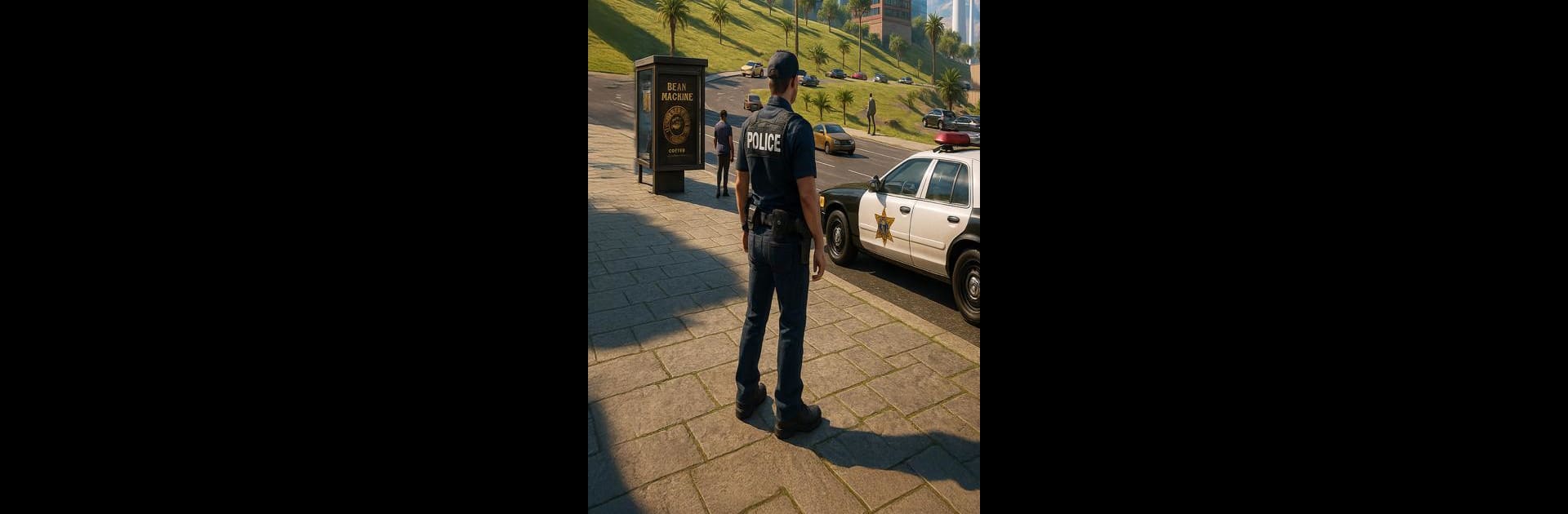Join millions to experience Police Duty Simulator Call 911, an exciting Role Playing game from Skyloft Yazılım Bilişim ve Anonim Şirketi. With BlueStacks App Player, you are always a step ahead of your opponent, ready to outplay them with faster gameplay and better control with the mouse and keyboard on your PC or Mac.
About the Game
Step into the shoes of a city cop in Police Duty Simulator Call 911, where every day on the beat throws something unexpected your way. One minute, you’re handling a routine traffic stop—next thing you know, you’re in a high-speed chase with alarms blaring. If you’re a fan of making choices, taking risks, and exploring a living city, this game offers plenty of ways to experience police work your own way.
Game Features
-
Dynamic Police Work
Decide how you’ll handle crime: issue tickets, race after robbers, or step in to stop a major heist. Whether you go by the book or bend the rules a bit, your choices shift your reputation and change your rewards. -
Ever-Changing City
Patrol a city that feels alive. Day turns to night, weather rolls in, neighborhoods change, and crime evolves. There’s always something new waiting around the corner, making each patrol feel fresh. -
Chases & Driving Skills
Test your skills behind the wheel with souped-up squad cars, the option to go undercover, and police gadgets like spike strips. AI drivers react to your sirens and every sharp turn, so stay sharp. -
Combat & Gear
Sometimes talking’s not enough. In tight spots, pick from pistols, tasers, shotguns, or riot gear. Outlaws are clever—they take cover, try to flank you, and make shootouts really tense. Upgrade your gear and character stats as you progress. -
Freedom to Explore
Follow the main story, take on side gigs, or just wander the city in search of secrets and mini-games. Play your way—heroic, strict, or somewhere in between—the city’s always watching.
You can get the most out of Police Duty Simulator Call 911 on PC with BlueStacks, which helps give you sharper controls and smoother graphics for all your high-speed pursuits.
Slay your opponents with your epic moves. Play it your way on BlueStacks and dominate the battlefield.