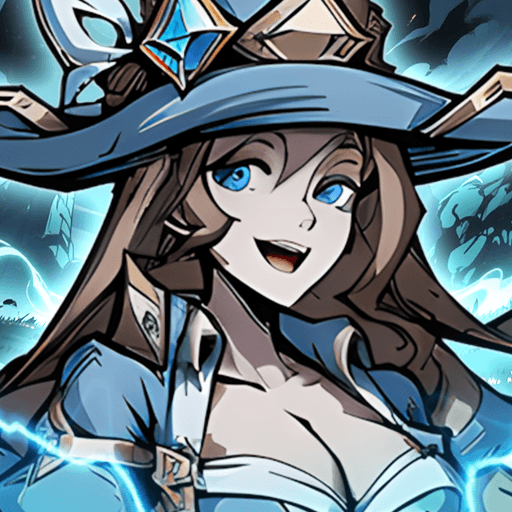President Simulator: The War brings the Role Playing genre to life, and throws up exciting challenges for gamers. Developed by Hidden Lake Games LLC, this Android game is best experienced on BlueStacks, the World’s #1 app player for PC and Mac users.
About the Game
Ever wondered what it’s really like in the Oval Office? President Simulator: The War lets you step into the shoes of a modern world leader, tossing you into the pressure cooker of political power. You’ll juggle all the challenges of government life—elections, crises, speeches, even the occasional scandal—while building your legacy as President or Prime Minister. Whether you dream of uniting the nation or running it with an iron fist, this is one wild ride through the world of high-stakes decision-making.
Game Features
-
Real Political Leadership
Step up and run your own government, with every choice shaping your country’s future. Decide when to bring change, hold your ground, or take risks—just like the folks on TV (but with fewer commercial breaks). -
Campaign Tactics
Rally voters, choose your running mates, run national campaigns, and pull together just enough votes to hold onto power. Elections aren’t just numbers here—they’re battles of strategy and nerve. -
Dynamic Crisis Management
Things rarely stay calm. One minute you’re balancing the budget, the next you’re averting a data leak or dealing with sudden social unrest. Stay sharp, and your government might last the term. -
Live World Map Control
Use diplomacy or flex your military muscle to gain control of big cities, negotiate, issue sanctions, or, if needed, send in the troops. The decisions are yours—choose wisely. -
Shape Your Leadership Style
Build a steady democracy or go full-on dictator—your path’s wide open, depending on how you play those tough scenarios. -
Team of Advisors
Pick (or fire) the experts around you—a strategist, economist, lawyer, or cybersecurity ace—all influencing your next big move and how the public sees you. -
Economic Management
Set tax policies, manage welfare spending, and watch national debt. Want to turn your country into an economic powerhouse? The numbers are all in your hands. -
Challenging Rivals
The opposition isn’t sleeping—rivals, journalists, even parliament, are always keeping your presidency interesting. Outsmart them to stay on top.
You can run your country straight from your phone or take it to a bigger screen using BlueStacks for a bit more breathing room. Whether you’re craving power, plotting reforms, or just trying to avoid being thrown out of office, President Simulator: The War has enough political twists to keep you on your toes.
Start your journey now. Download the game on BlueStacks, invite your friends, and march on a new adventure.