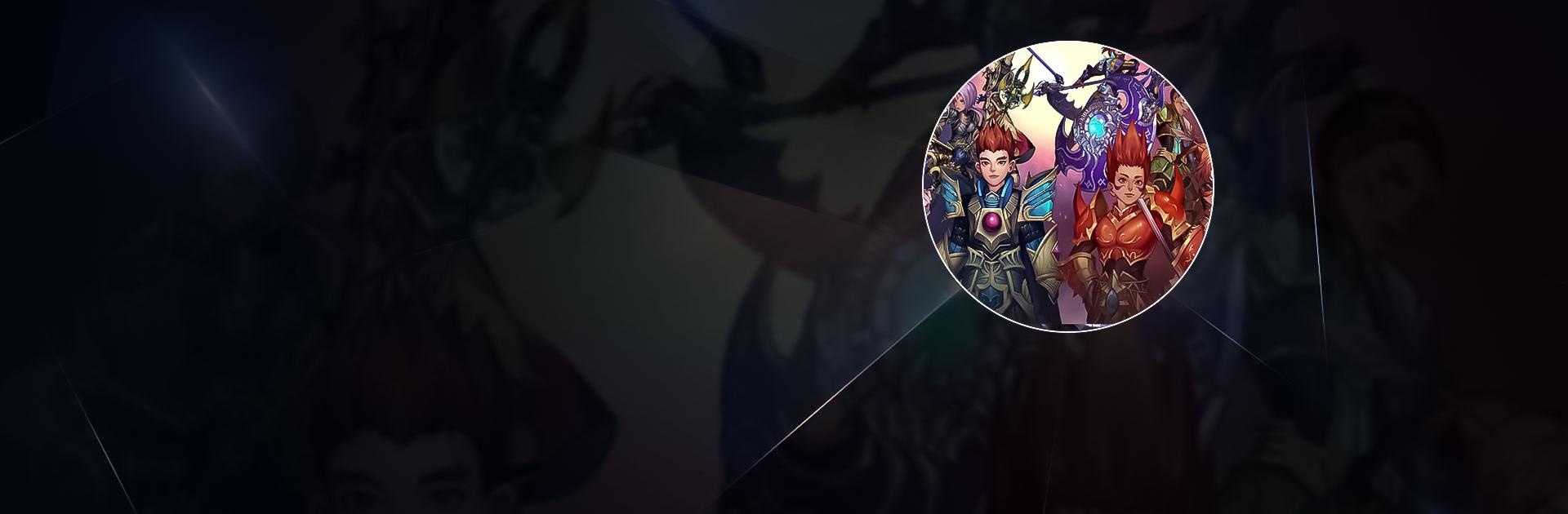Priston Tale M is a Role Playing game developed by FOW Games. BlueStacks app player is the best platform to play this Android game on your PC or Mac for an immersive gaming experience.
Get ready to explore a world of adventure with Priston Tale M! With 8 unique classes to choose from, you can select the one that best suits your playstyle and start your journey.
Team up with other players to take on the game’s challenges, using the Party System to boost your EXP gain and progress faster. Complete the Class Change mission and ascend to even stronger classes, unlocking new skills and abilities with each change.
Customize your skills and create your own skill tree with the Skill Tree System, and become even more powerful with each class change. Upgrade your gear with the Upgrade System, which lets you keep your upgrade level even after changing your gear. And, with the Slot Upgrade System, you can further enhance your gear and become even stronger.
Raise your pet with ease using the Pet Recovery System, which returns all the materials you use to raise your pet. The Rune System offers numerous buffs that can help you become stronger than ever before, so take advantage of it to improve your gameplay.
Download Priston Tale M on PC with BlueStacks and experience the adventure of a lifetime.