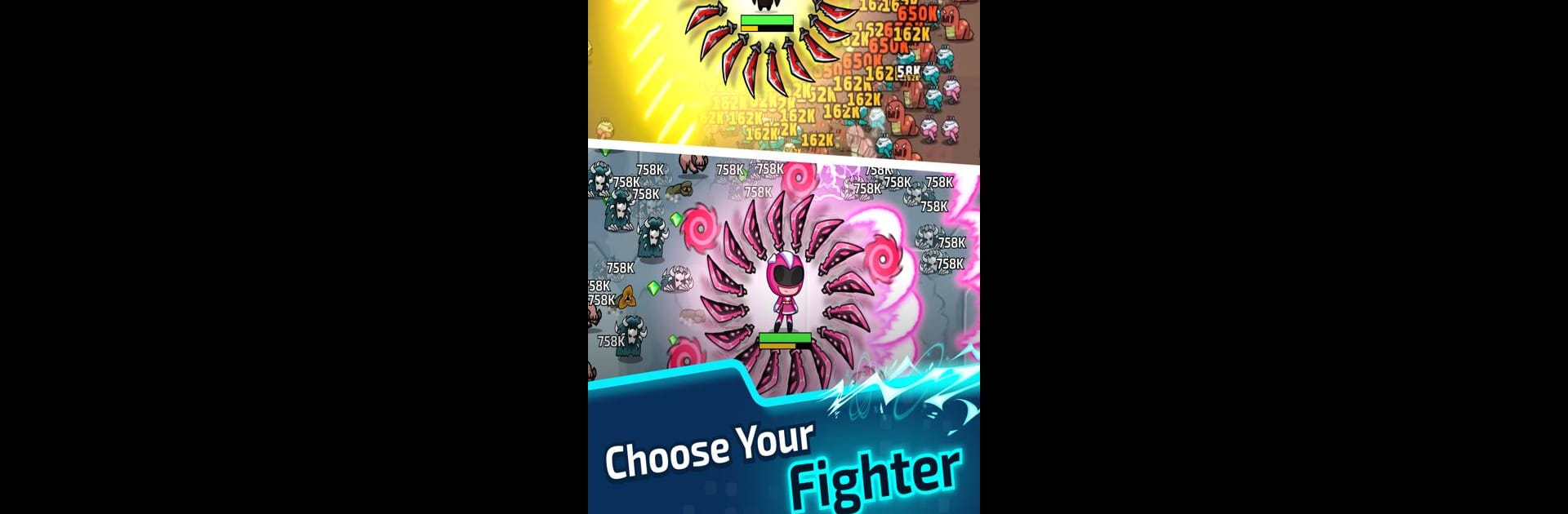Bring your A-game to Alien Survivor: Survival Arena, the Action game sensation from PlayMe Studio. Give your gameplay the much-needed boost with precise game controls, high FPS graphics, and top-tier features on your PC or Mac with BlueStacks.
About the Game
Step into the chaos of deep space with Alien Survivor: Survival Arena, where danger lurks around every asteroid and quick thinking is your best weapon. This action-packed experience from PlayMe Studio lets you play as a space hero fighting to survive against waves of alien attackers. Don’t expect a relaxing cruise—each run throws new surprises your way, and every decision might be the difference between crushing victory and cosmic defeat.
Game Features
-
Endless Enemy Waves
Get ready for relentless action as alien foes keep coming at you. Each wave gets tougher, so you’ll need to keep your eyes open and your wits sharp. -
Equipment Upgrades
Scavenge and unlock a wide assortment of weapons and gear. Whether it’s firepower or defense, finding the right equipment can tilt the odds in your favor. -
Supply Drops
Hang around supply crates if you want a fighting chance. These handy drops can boost your health and keep you in the adventure longer. -
Epic Boss Battles
Just when you think you’re catching a break, massive bosses show up. Outgunning them isn’t enough—you’ll need to figure out each boss’s tricks. -
Unique Power-Ups
Combo different rogue-like skills to create some wild effects. Each run offers a mix, making sure no two attempts feel the same. -
Varied Environments
Hop between different cosmic landscapes and wade through levels with their own challenges and threats. -
Simple Controls
Don’t want to fuss with complicated controls? The streamlined interface means you can jump into the action and focus on survival. -
Meet Peculiar Characters
Along your journey, you’ll encounter other survivors and mysterious beings, each adding a bit of flavor—and maybe some risk—to your run.
With a handy interface and smooth performance (especially if played on BlueStacks), Alien Survivor: Survival Arena is all about fast-paced action and nail-biting survival.
Start your journey now. Download the game on BlueStacks, invite your friends, and march on a new adventure.