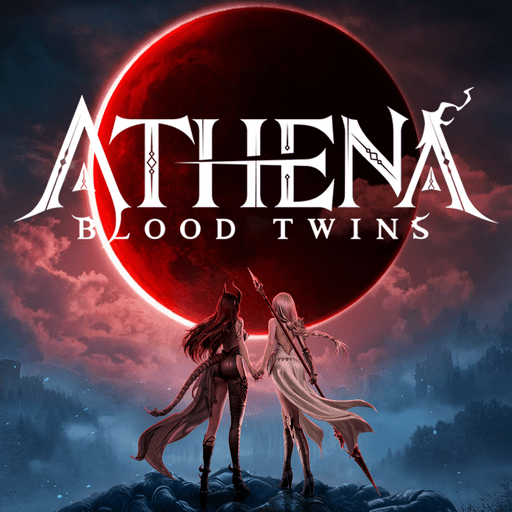From the innovators and creators at Kairosoft Co.,Ltd, Quest Town Saga is another fun addition to the World of Role Playing games. Go beyond your mobile screen and play it bigger and better on your PC or Mac. An immersive experience awaits you.
About the Game
Welcome to Quest Town Saga, where a once-peaceful village is now dealing with a bunch of mischievous, not-so-scary monsters. This is your shot to become the town’s hero while putting your own stamp on everything. Whether you’re curious about building up a quirky city, craving some turn-based combat, or into collecting stylish outfits, there’s plenty to keep you busy. It’s a mix of adventure and lighthearted town management, all wrapped up in Kairosoft Co.,Ltd’s classic pixel art style.
Game Features
-
Build and Customize Your Town
Roll up your sleeves and start shaping your very own town. Help out your neighbors, earn their trust, and slowly turn that sleepy village into something way more exciting—with buildings and decorations that match your taste. -
Assemble Your Adventure Squad
Gather a party stacked with characters from different Classes, like Knights and Beast Tamers. Feeling wild? Bring pet monsters along too. There’s room for a little chaos and a lot of teamwork. -
Tactical Battles Made Easy
Prepare for battles by carefully picking weapons and armor to counter your enemies’ elemental quirks. Want to hit harder or take less damage? There’s a bit of strategy tucked beneath those cute visuals. -
Wardrobe Overflowing With Style
Choice matters—even when it comes to your look. Pick from all kinds of costumes, from fuzzy foxes to fearsome dragons. Want to swap your knight helmet for cat ears? No one’s stopping you. -
Hang Out and Quest Online
Strut your stuff at the Online Plaza, check out what other players are wearing, or team up for quests. There’s always a new face to meet or a new adventure to start. -
Classic Kairosoft Vibes
Enjoy pixel art that feels right at home for fans of Kairosoft’s quirky Role Playing experiences. Every nook of your growing town pops with colorful charm.
And hey, if you’re after an even smoother experience, you can play Quest Town Saga on PC using BlueStacks for a comfy screen and crisp controls.
Slay your opponents with your epic moves. Play it your way on BlueStacks and dominate the battlefield.