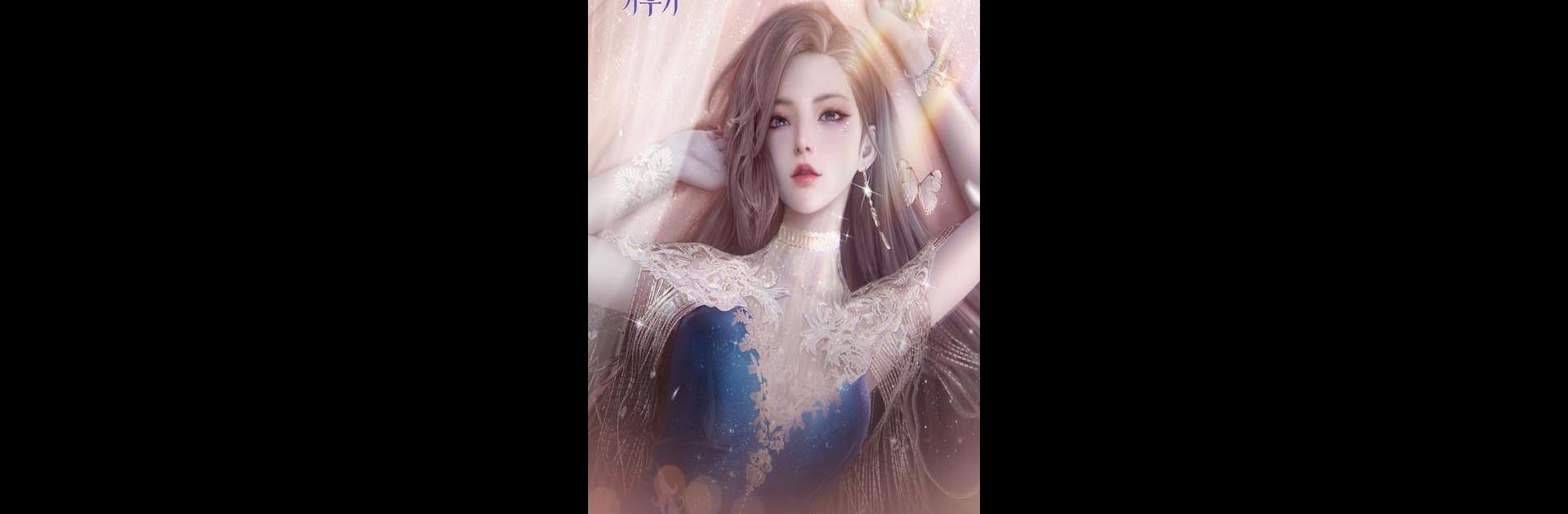오피스 퀸 키우기 brings the Role Playing genre to life, and throws up exciting challenges for gamers. Developed by WISH INTERACTIVE TECHNOLOGY LIMITED, this Android game is best experienced on BlueStacks, the World’s #1 app player for PC and Mac users.
About the Game
Ever wondered what it’s like to build a career and reputation from scratch in the big city? 오피스 퀸 키우기 puts you in the shoes of a brand-new office worker, where each day is a new opportunity — and sometimes, a challenge. With its realistic workplace vibe and modern city scenery, this Role Playing game from WISH INTERACTIVE TECHNOLOGY LIMITED blends character growth, relationship-building, and a bit of workplace drama. You’ll carve out your own path, facing choices that actually shape your story.
Game Features
-
Start Small, Dream Big
Kick things off as a rookie and work your way up, discovering what it takes to become the ultimate office queen. Progress comes from smart decisions, hard work, and maybe just the right amount of charisma. -
Unpredictable Relationships
Meet quirky colleagues, form bonds, and navigate rivalries (yep, some folks might not always be on your side). Your choices decide who you’re close to and what kind of office memories you’ll make. -
Choices That Matter
Each scenario isn’t just wallpaper — your decisions shift the direction of your entire career. Handle jealousy, suspicion, and tricky workplace dynamics in ways that feel unique to your playstyle. -
Customize Your Brand
Express your personality through changeable outfits, hairstyles, makeup, and even accessories. Choose from a wide range of office wear or turn heads with bold queen-inspired looks. -
Daily Fun Beyond Work
Beyond just meetings and emails, there are plenty of things to do — community events, shopping sprees, collecting cool stuff, and more. Take a break from the daily grind and find your chill. -
Smooth City Life on PC
For those craving a bigger screen or even tighter controls, running 오피스 퀸 키우기 with BlueStacks brings that city hustle and office bustle right to your desktop, just adding to the whole experience.
Start your journey now. Download the game on BlueStacks, invite your friends, and march on a new adventure.