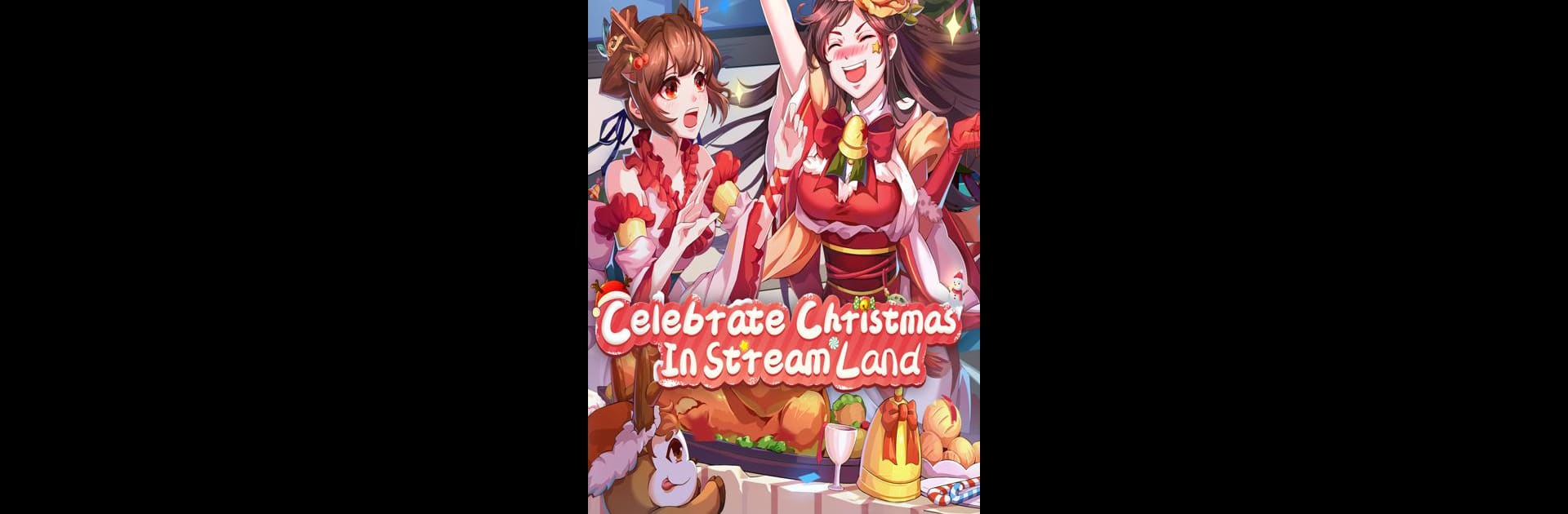From the innovators and creators at WISH INTERACTIVE TECHNOLOGY LIMITED, Royal Chaos is another fun addition to the World of Role Playing games. Go beyond your mobile screen and play it bigger and better on your PC or Mac. An immersive experience awaits you.
About the Game
Royal Chaos, brought to you by WISH INTERACTIVE TECHNOLOGY LIMITED, invites you to step into the glamorous, intrigue-filled world of an ancient Chinese palace. You’ll play as a noble lady swept up in dramatic romance, cunning rivalries, and more than a little chaos. Want to shape your own destiny or just have fun dressing up, chatting, and collecting adorable pets? There’s a bit of everything here, ready to mix and match however you like—especially when playing on BlueStacks.
Game Features
-
Explore Stream Land
Head over to Stream Land for a relaxing ride and chat with other players in a dreamy, romantic setting. It’s a sweet break from palace drama—think of it as your digital stroll through the gardens. -
Palace Quiz Challenges
Test your wits against others in the Palace Quiz. Pick your answers, aim for the top of the leaderboard, and see if your smarts outshine your peers for some seriously satisfying rewards. -
Adopt and Raise Pets
Ever wanted a unicorn? Well, now’s your chance. Hatch and nurture all sorts of cute royal pets alongside your courtly adventures. -
Deep Imperial Storylines
Experience gripping stories brimming with plots, power plays, romances, and betrayals. You’ll find yourself caught up in the constantly evolving harem drama, growing closer to your character with every twist. -
Stylish Costumes and Customization
Express yourself with a vast collection of stunning outfits. Compete in beauty contests, mix and match styles, and let your wardrobe become a statement—there’s always a reason to switch up your look. -
Romantic Royal Weddings
Meet and mingle with other players, bond over strolls and private dinners, and if you’re in the mood, tie the knot in a lavish royal wedding ceremony. Invite friends to celebrate your big day. -
Raise Your Heirs
Guide your children from birth all the way to adulthood. Pour your affection into raising royal babies and watch your legacy grow. -
Sweet Home—Farm Life Edition
Manage your own patch of palace farmland. Try your hand at fishing, farming, or a little cooking—it’s all about helping your household and team prosper. -
Faction Battles Across Servers
Join a faction, make new friends, and work together to challenge players from all over. Team spirit and smart tactics can win you glory in wide-reaching faction wars.
Ready to top the leaderboard? We bet you do. Let precise controls and sharp visuals optimized on BlueStacks lead you to victory.