Exclusive Gaming Content. And More.
Get the latest updates on the BlueStacks Blog.
See MorePlay on PC with BlueStacks or from our cloud
Page Modified On: April 03, 2020
Rappelz The Rift brings the complete MMO action RPG experience of the classic Rappelz PC MMORPG to Android for the first time! Explore a dark fantasy world full of fearsome creatures, sinister beasts, and mysterious figures. Experience jaw-dropping visuals, truly optimized for maximum performance. Experiment with the endless customization options – create a character all your own! There’s limited content for you to check out and a never-ending end game for the most dedicated players! In the beginning, there were three races: the Deva, warriors of Light; Gaia, the man-like denizens of the woods and Nature; and the Asura, shrouded in mystery, creatures of the Dark. The three races lived in peace for some time until the sinister Witch, a destructive power from beyond the stars, brought chaos to the world. Only together can the Deva, Gaia, and Asura defeat the evil Witch and save the world! Combine skills to create powerful sequences and crush your foes. There’s a huge assortment of horrible brutes that want to bring an end to you. Work together with other players and form a guild, then build a guild-owned dungeon and reap awesome rewards! Your pet is your closest friend in Rappelz The Rift; train him and make them more powerful and they will fight by your side in the electrifying, real-time battles!
Download and install BlueStacks on your PC or Mac
Complete Google sign-in to access the Play Store, or do it later
Look for Rappelz The Rift in the search bar at the top right corner
Click to install Rappelz The Rift from the search results
Complete Google sign-in (if you skipped step 2) to install Rappelz The Rift
Click the Rappelz The Rift icon on the home screen to start playing
Fans of Rappelz can relive the classic PC MMO gameplay of the original by playing Rappelz The Rift on PC with BlueStacks! BlueStacks offers full support of the mouse and keyboard, meaning you can play Rappelz The Rift the authentic way. Prefer a console-like experience? BlueStacks also comes with gamepad support for those who want a more modern control configuration. Unleash deadly skill combinations and wipe out foes even quicker with the groundbreaking Sequence Recorder feature. Hit record and perform your combination, then assign this sequence to a key! Now you can execute complex combos with the tap of a key! Simple and effective farming for the true Android gamer!
With BlueStacks 5, you can get started on a PC that fulfills the following requirements.
Microsoft Windows 7 or above, macOS 11 (Big Sur) or above
Intel, AMD or Apple Silicon Processor
at least 4GB
10GB Free Disk Space
* You must be an Administrator on your PC. Up to date graphics drivers from Microsoft or the chipset vendor.
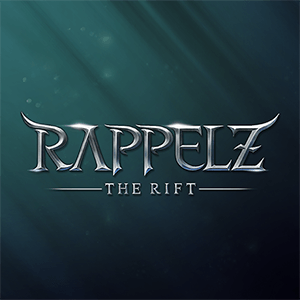
Leave your email and we will notify
you when the game launches
Play Rappelz The Rift on your PC or Mac by following these simple steps.
BlueStacks respects your privacy and is always safe and secure to use. It does not carry any malware, spyware, or any sort of additional software that could harm your PC.
It is engineered to optimize speed and performance for a seamless gaming experience.
Minimum requirement to run Rappelz The Rift on your PC
Since you are on your phone, we are going to send you to the Google Play page.
In some cases BlueStacks uses affiliate links when linking to Google Play
BlueStacks 4 is not available on Windows XP. You must have Windows 7 or higher. Windows 10 is recommended.

