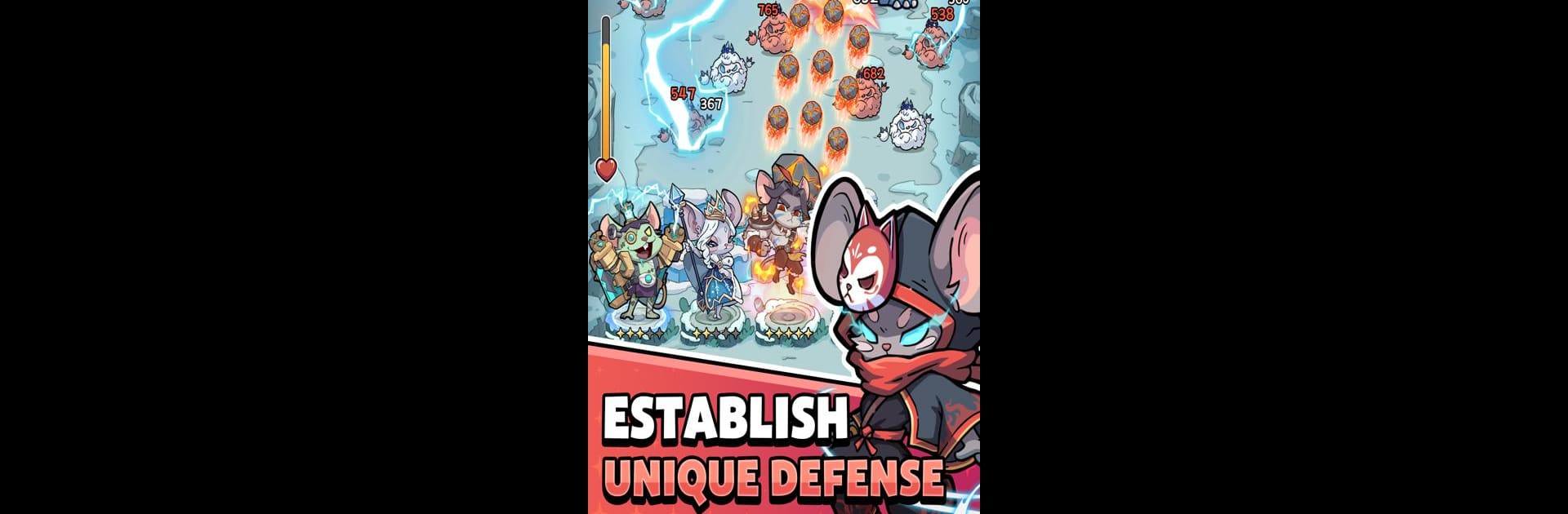Mouse Rush brings the Role Playing genre to life, and throws up exciting challenges for gamers. Developed by Digital Conch, this Android game is best experienced on BlueStacks, the World’s #1 app player for PC and Mac users.
About the Game
Mouse Rush lets you jump straight into the chaotic world of tower defense met with action-packed roguelike twists. You’ll tag along with a determined little mouse who’s braving all sorts of bizarre dangers to track down his missing dad. Every session is full of quick decisions, near-misses, and those frantic moments when you’re just trying to keep the mouse’s treasure safe from the armies of creeps swarming your base. If you like your role-playing games light on stress but heavy on creative tactics, this one’s got you covered.
Game Features
-
Real-Time hero battles
You don’t just set up defenses and wait. Here, you’re constantly moving your Rat Heroes and making snap calls as the monsters flood in. Surprise attacks, last-second blocks, and intense hero stunts keep things interesting. -
Tower Defense meets Roguelike
The mix of genres means you’re never stuck in a rut—each run feels fresh, with new upgrades, randomized events, and shifting enemy challenges. Strategy, meet chaos. -
Upgrades that Actually Matter
As you play, permanent stat boosts and new talents unlock, so your heroes really do get tougher and smarter. Tune your strategy as you go and see just how wild things get by the later waves. -
360-Degree Defense
It’s not just about holding the front. Enemies can come from anywhere, so you’ll need quick reflexes and a knack for thinking around corners to keep every part of your treasure tower secure. -
Endless Mode for the Bold
Once you feel brave, there’s an endless challenge that’ll push your planning skills to the max. Each round, enemies up the ante and you can test out wild new talent combos. -
Boss Battles with a Twist
Every so often, you’ll face off against bosses that throw the usual rules out the window. Learn their patterns and try not to let things get too hectic.
If you’re itching for bigger battles, try running Mouse Rush on BlueStacks; you’ll get a nice view of the chaos, especially during those massive boss fights.
Make your gaming sessions memorable with precise controls that give you an edge in close combats and visuals that pop up, bringing every character to life.