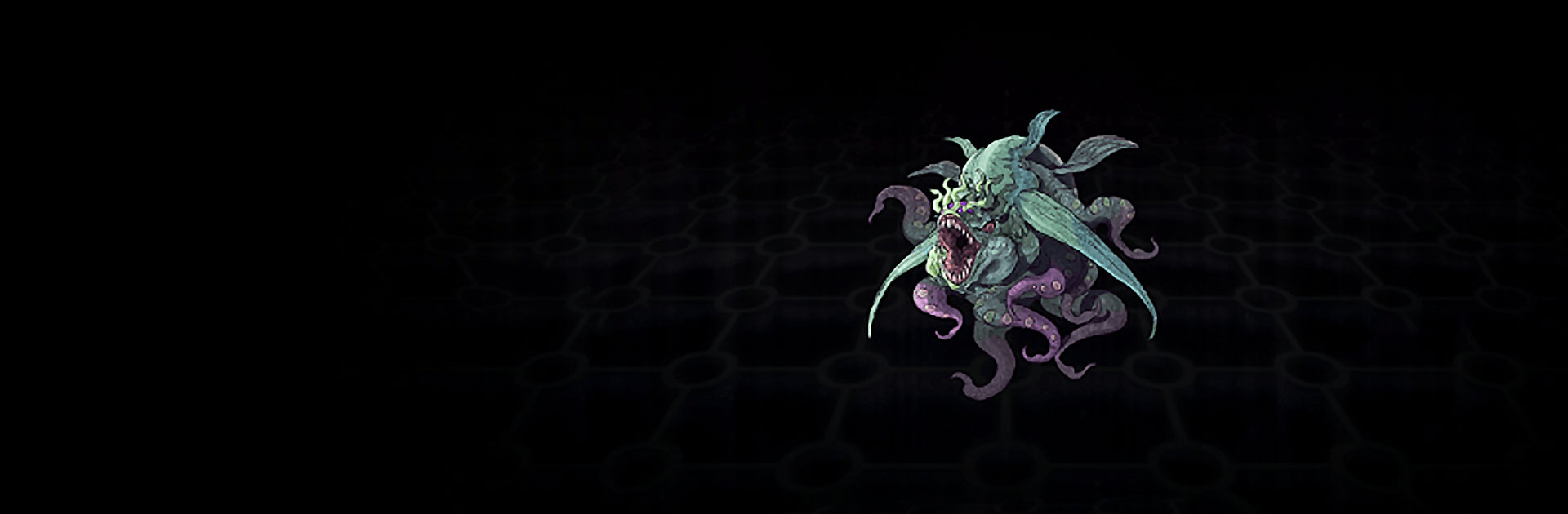Resolute Hero is a role playing game developed by Geometric Applications. BlueStacks app player is the best platform to play this Android game on your PC or Mac for an immersive gaming experience.
Geometric Applications presents its finest role-playing game to you, having exceptional battle scenes and characters. Experience inflation in your character’s levels and items in Resolute Hero. Resolute Hero is unlike any other role-playing game, as it features loot-farming and battles – all to give you an exponential level gain!
Find and collect over 400 different items as you battle through a massive world filled with energies going over 240. In this role-playing battle game, your job is to be victorious in every battle and stay alive till the end.
When you feel like your character isn’t strong enough anymore, you can develop its powers through countless combinations of massive, powerful equipment. With over 90+ weapons, 12 different armour slots, and 180+ total equipment, you can enjoy your character with up to 5 unique accessories.
Resolute Hero allows you to experience a range of statistics to boost up your characters. Through critical hit rate and damage, bonus experience, life regeneration, double attacks and hits, extra stats points per level and turns, elemental reduction and application, damage reflection, surviving fatal attacks, and an increased gold drop rate and more!