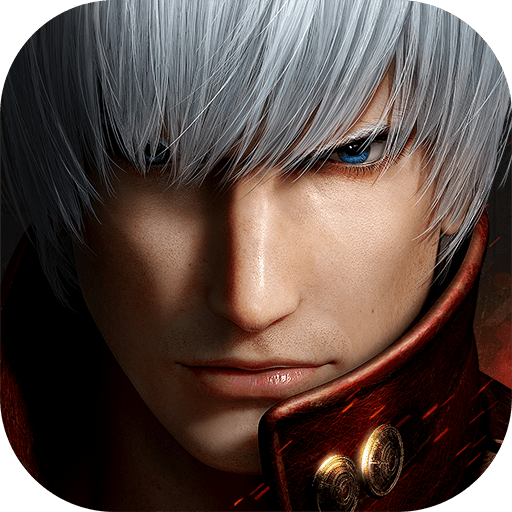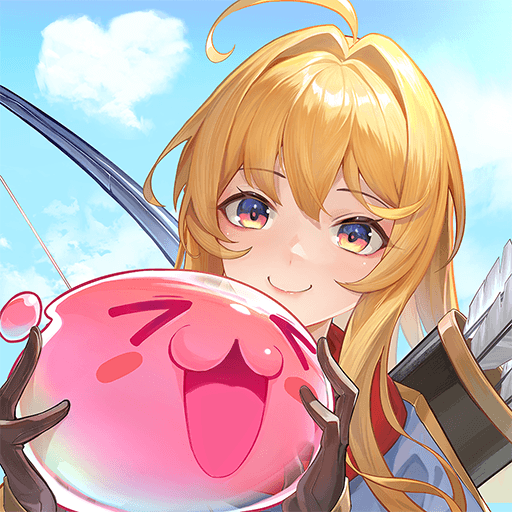Bring your A-game to RPG DarkGate, the Role Playing game sensation from KEMCO. Give your gameplay the much-needed boost with precise game controls, high FPS graphics, and top-tier features on your PC or Mac with BlueStacks.
About the Game
Looking for a classic Role Playing adventure but with some wild, unexpected twists? RPG DarkGate from KEMCO drops you into a world packed with eerie monsters, sealed legends, and a whole mess of chaos slipping through—you guessed it, the mysterious “Dark Gates.” You’ll team up with Leo, Sandy, and a bunch of other characters as you take on monsters, pick your jobs, and see if you’ve got what it takes to close those gates for good. Oh, and your choices actually matter—who’s in your crew and what you decide along the way can tilt your fate.
Game Features
- Fast-Paced, Automated Battles: The action keeps moving with a smart battle system that does some of the heavy lifting for you, but still leaves room for strategy. You’ll need to think fast, but not mash buttons nonstop.
- Seventy-plus Job Classes: Mix things up with more than 70 different jobs—from magic-users and swordsmen to, well, some more surprising roles. Switching jobs keeps your team unique and lets you experiment with different skill combos.
- Branching Endings: Decisions count here. What you choose and who you run with can flip the story, opening up new endings and giving you a reason to replay when you’re done.
- Party Dynamics: The story changes depending on which characters are along for the ride. Who you recruit and who you leave behind actually shakes up the adventure.
- Monster-Filled Adventure: Dark Gates are popping up everywhere, and closing them is about fighting your way through waves of monsters. Every gate brings new challenges to keep you guessing.
- Replay Value: With so many classes and story branches, your second (or third) run can feel totally fresh.
- Great on BlueStacks: If you want a bigger screen or tighter controls, RPG DarkGate works great when you fire it up on BlueStacks.
Whether you’re a job class fanatic or just want to see every oddball ending, there’s plenty here to keep you busy.
Ready to top the leaderboard? We bet you do. Let precise controls and sharp visuals optimized on BlueStacks lead you to victory.








![[Premium] RPG Wizards of Brandel](https://cdn-www.bluestacks.com/bs-images/ae432cec0dd64c2e6c71b9fac25254d0-101x101.png)