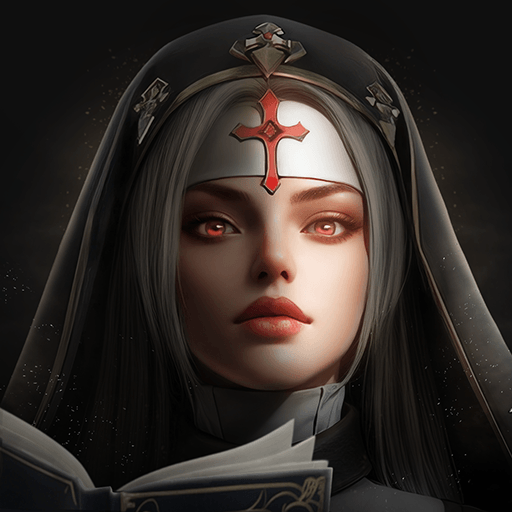Explore a whole new adventure with RPG Destiny Fantasia – KEMCO, a Role Playing game created by KEMCO. Experience great gameplay with BlueStacks, the most popular gaming platform to play Android games on your PC or Mac.
About the Game
RPG Destiny Fantasia – KEMCO takes you right into a world on the brink of chaos, where a young weapon shop worker named Lidim accidentally gets caught in a whirlwind of political intrigue and magical warfare. One eavesdropped secret changes everything, and suddenly Lidim’s ordinary life is gone. Now, with his home destroyed and vengeance burning inside him, you join Lidim and his friends on an unpredictable journey through a story packed full of twists, powerful magic, and challenging encounters. If you’re a fan of Role Playing adventures, there’s a lot to explore and experiment with—especially using BlueStacks on your PC for some extra comfort.
Game Features
-
Unique Growth System
Forget about traditional class-based leveling. Here, your characters’ skills and strengths literally change based on what you make them do. Swing your sword all day? You’ll turn into a powerhouse fighter. Prefer hurling magical fireballs? Watch your inner mage bloom. -
Epic Barla Abilities
Each main character comes with a mysterious power called Barla. This crazy-strong skill only kicks in when things really hit the fan, giving you a fighting chance even in the roughest battles. -
Side Quests & Secret Ruins
There’s way more to uncover than just the main story. Chase down hidden quests, root around in ancient ruins, and you might just walk away with rare gear or extra bragging rights. -
Arena and Completion Challenges
Think your team’s up for a real test? There’s an arena for head-to-head battles and plenty of guides to finish if you want to collect every item and enemy out there. -
Point Shop Surprises
At the point shop, you can unlock extra story scenes, discover new dungeons, and grab special items. The bonus dungeons even scale up in difficulty with your crew, so things never get dull. -
Play and Explore Your Way
You don’t need to spend extra to finish the main quest, but there are in-app goodies if you want them. And with English support included, you can settle in and enjoy at your own pace—especially smooth with BlueStacks backing you up.
Ready to top the leaderboard? We bet you do. Let precise controls and sharp visuals optimized on BlueStacks lead you to victory.