From the innovators and creators at KEMCO, RPG ロストドラゴン is another fun addition to the World of Role Playing games. Go beyond your mobile screen and play it bigger and better on your PC or Mac. An immersive experience awaits you.
About the Game
RPG ロストドラゴン by KEMCO tosses you into the heart of a fantasy world where dragons, heroes, and ancient mysteries collide. The story follows a princess forced to step up after tragedy strikes her kingdom, teaming up with a young man who can’t remember his past. Together, you’ll set out on a search for legendary dragon equipment, taking on hordes of enemies and facing tough bosses—all while discovering what fate has in store for your crew. Whether you’re all about dramatic plot twists or just there for the monster-battling action, it’s got something for every Role Playing fan. And yeah, firing it up on BlueStacks really lets you see those pixel battles shine.
Game Features
-
Hack Your Way Through Swarms of Enemies
Expect non-stop action—enemies pop up everywhere, and mowing them down with your team feels oh-so-satisfying. Want to deal extra damage? Pull off special combo attacks with your party. -
Exploit Enemy Weaknesses
Every enemy and boss has specific weak points. Learn their patterns, use the right attacks, and watch their mental gauge plummet. Some fights even let you use special items to hold off powerful attacks. -
Skill Up With Magistones
Collect magistones after battles and use them to unlock and equip different skills. You can grab new abilities that fit your style—sometimes even snagging some super-strong skills way earlier than expected. -
Customize and Forge Gear
Gather materials throughout your travels and combine them to create weapons and armor. Want that extra personal touch? Add unique effects to your gear for a real custom build. -
Monster Encyclopedia Rewards
As you defeat monsters, they get added to your very own monster compendium. Keep hunting certain creatures and you might just find yourself raking in rare items or bonuses. -
Auto-Battle and Speed Controls
Not in the mood to tap through every fight? Use the auto-battle feature or adjust the combat speed, making it a breeze to train your characters or clear out waves of foes without breaking a sweat. -
Multiple Endings Based on Choices
The final outcome isn’t set in stone. Decisions you make and the level of trust between party members can open up different endings—so your journey might not end the way you expect. -
Flexible Play Options
With settings to tweak your game’s performance and the option to move data to an SD card, it plays nicely on all kinds of devices. Best part: plug in a controller or run it smoothly on BlueStacks for that comfy gameplay session. -
Quick to Pick Up, Hard to Put Down
You can try out the early part of the story before grabbing the full adventure, making it easy to jump in and see if the role playing journey is your thing.
Get ready for a buttery smooth, high-performance gaming action only on BlueStacks.

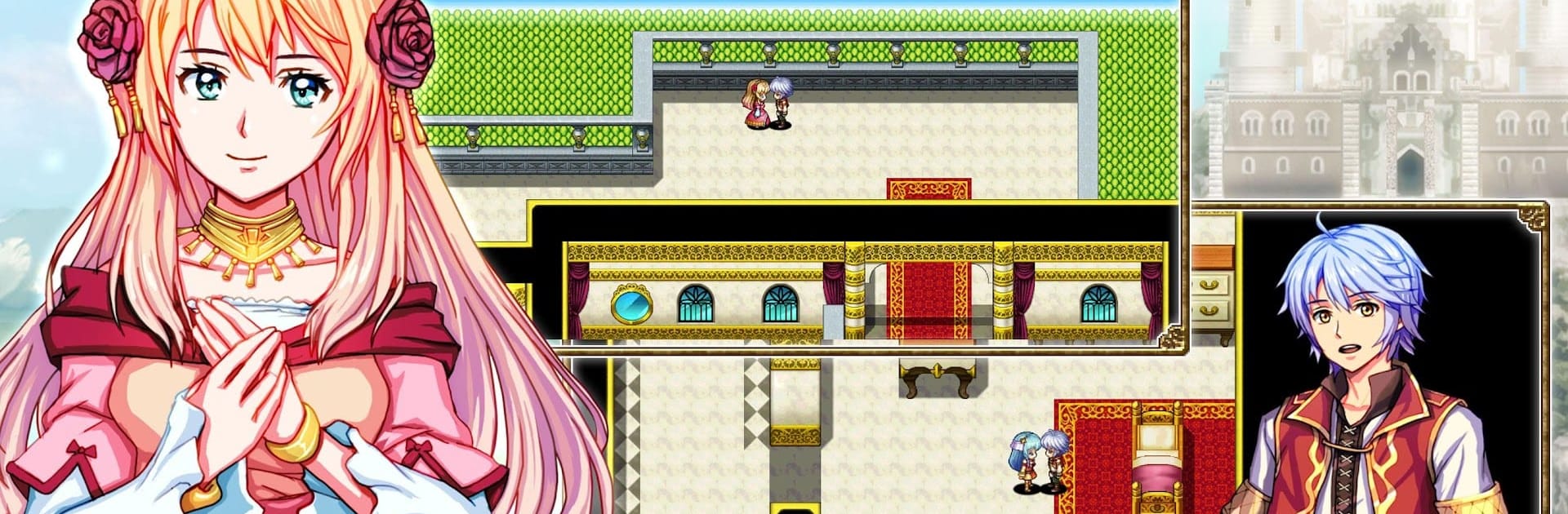







![[Premium] RPG Glorious Savior](https://cdn-www.bluestacks.com/bs-images/c284c0a18fe668a5a863f5d19e7447dc-101x101.png)
![[Premium] Sephirothic Stories](https://cdn-www.bluestacks.com/bs-images/f172780d0131a00bfe7c34b329b406de-101x101.png)
![[Premium] RPG Asdivine Menace](https://cdn-www.bluestacks.com/bs-images/0ea7eb5d87989346b239081ec7236e88-101x101.png)
![[Premium] RPG Wizards of Brandel](https://cdn-www.bluestacks.com/bs-images/ae432cec0dd64c2e6c71b9fac25254d0-101x101.png)



