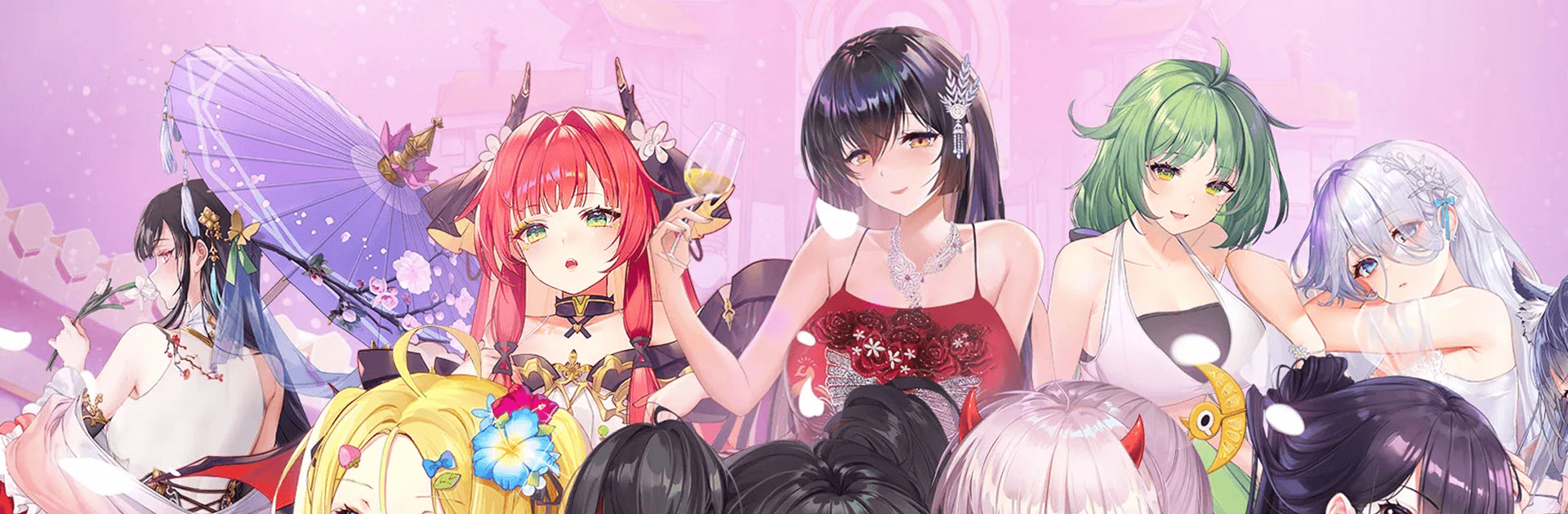From the innovators and creators at ONEMT, 少女迴戰:登入送2024連抽 is another fun addition to the World of Role Playing games. Go beyond your mobile screen and play it bigger and better on your PC or Mac. An immersive experience awaits you.
About the Game
Step into the lively world of 少女迴戰:登入送2024連抽—an imaginative Role-playing adventure from ONEMT where charming heroines, quirky storylines, and tactical battles are the stars of the show. Whether you’re chasing after a dramatic love story, plotting out your next defense strategy, or just enjoying a break with some new relaxing gameplay, this game’s got something interesting around every corner. Bring your friends along or make a few new ones, and see just how wild (and sometimes adorable) things can get.
Game Features
-
New Server, Fresh Adventure
The Rebirth Server is wide open, letting you start a fresh journey with your VIP status carried over. It’s a new chapter with fresh faces, daily perks, and that unbeatable feeling of starting strong with old friends or new ones. -
Anniversary Events & Massive Draws
Celebrate big with the second anniversary bash—log in for a shot at huge 2024 draws, pick from the legendary Five Tiger Generals lineup, and grab special rewards for rallying your pals during anniversary festivities. -
Tower Defense, but Make It Fun
Try out the brand-new lawn mowing tower defense mode. Waves of zombies? Beautiful girl guards? Strategic mowing? It’s as quirky—and addictive—as it sounds. -
Popularity Showdown
It’s competition time. Cast your votes in the Anniversary Popularity Finals and support your favorite character (“wife”) as she battles for her time in the spotlight. -
Collect and Connect
More than a hundred girls to meet and recruit, each with their own style and personality—from the bold and brave to the sweet (or even a little mischievous). Whether you’re a collector or just curious, there’s a squad for everyone. -
Layered Interactions & Relationships
It’s not just about fighting. Give gifts, deepen your bonds, and experience a rollercoaster of playful friendships, heartfelt moments, and even those classic awkward love-triangle scenarios. -
Voice Acting Royalty
Big-name Japanese voice talents—like Inori Minase and Akari Kito—lend tons of heart (and a lot of entertainment) to every line. Every character feels even more real thanks to top-notch performances. -
Quick and Uncomplicated
No grindy time sinks here: you can snap up rewards and rare items in just a half-hour of play a day. It’s designed for busy folks who still want a little fun mixed into their routine. If you’re checking in through BlueStacks, the convenience really ramps up. -
Chat and Community
Whether you’re strategizing, showing off collectibles, or just sharing a laugh, the in-game chat makes meeting fellow players easy and surprisingly lively. -
Eclectic Art and Edgy Themes
With bold character outfits and striking fantasy visuals, the game’s definitely for adults only. If you appreciate over-the-top style, you’ll find it here.
Ready to top the leaderboard? We bet you do. Let precise controls and sharp visuals optimized on BlueStacks lead you to victory.