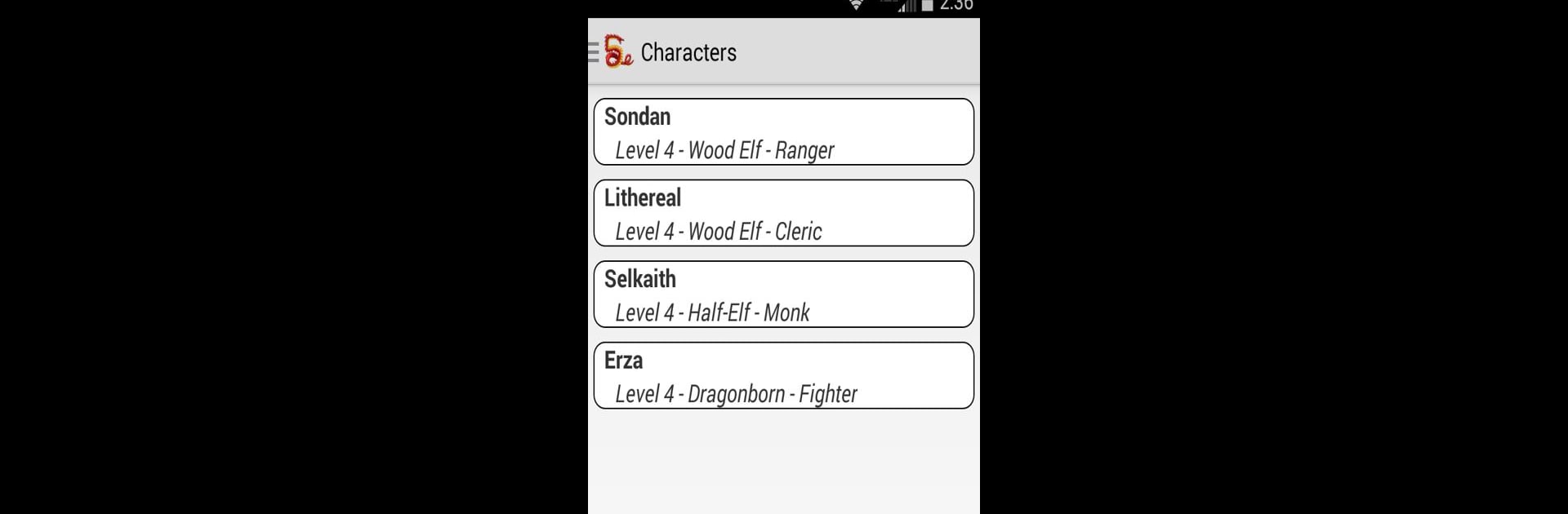Step into the World of Squire – Character Manager, a thrilling Role Playing game from the house of Shane Herd. Play this Android game on BlueStacks App Player and experience immersive gaming on PC or Mac.
About the Game
Ever wish keeping track of your fantasy character was easier than flipping through a messy pile of papers or scrolling through endless spreadsheets? Squire – Character Manager is built for folks who love role playing but could do without all the mental math. Whether you’re juggling spell slots or reworking your gear in the middle of a dungeon brawl, this app lightens your load so you can focus on the fun parts of your adventure.
Game Features
-
Build Your Party
Create as many unique characters as you need. Got a wild idea for a new hero? Go for it—no need to erase someone else. -
Mix-and-Match Classes
You’re not stuck with a single class. Blend different abilities and skills to make your character your own. -
Custom Gear and Goodies
Come up with your own weapons, armor, or gear. Prefer to stick with the classics? Grab pre-made items and add them right away. -
All Things Magic
Cook up your favorite spells and features, then add them to your character for quick access when things get hectic. -
Condition Tracker
Apply various effects to your character—bonuses and penalties are tallied up automatically without you having to pause the story. -
Ready-to-Roll Attacks and Spells
Launch attacks or spells straight from your inventory. All the math—modifiers, proficiencies, spell slots—gets handled behind the scenes. -
Quick Item Swaps
Swap weapons or armor on the fly and watch your stats update instantly. -
Effortless Spell Slot & Rest Management
Cast a spell and a slot gets used up automatically; take a long rest and you’re recharged. No more guesswork. -
Smooth Level-Ups
Gaining a level is easy and doesn’t involve flipping through rulebooks. -
In-Game Note Taking
Jot down clues, plans, or even doodles to help you keep track of your campaign.
You can run all this not just on your phone but also on BlueStacks if you want a bigger view of your character’s journey. Squire – Character Manager by Shane Herd is all about making your tabletop gaming smoother, quicker, and just a little bit cooler.
Get ready for a buttery smooth, high-performance gaming action only on BlueStacks.