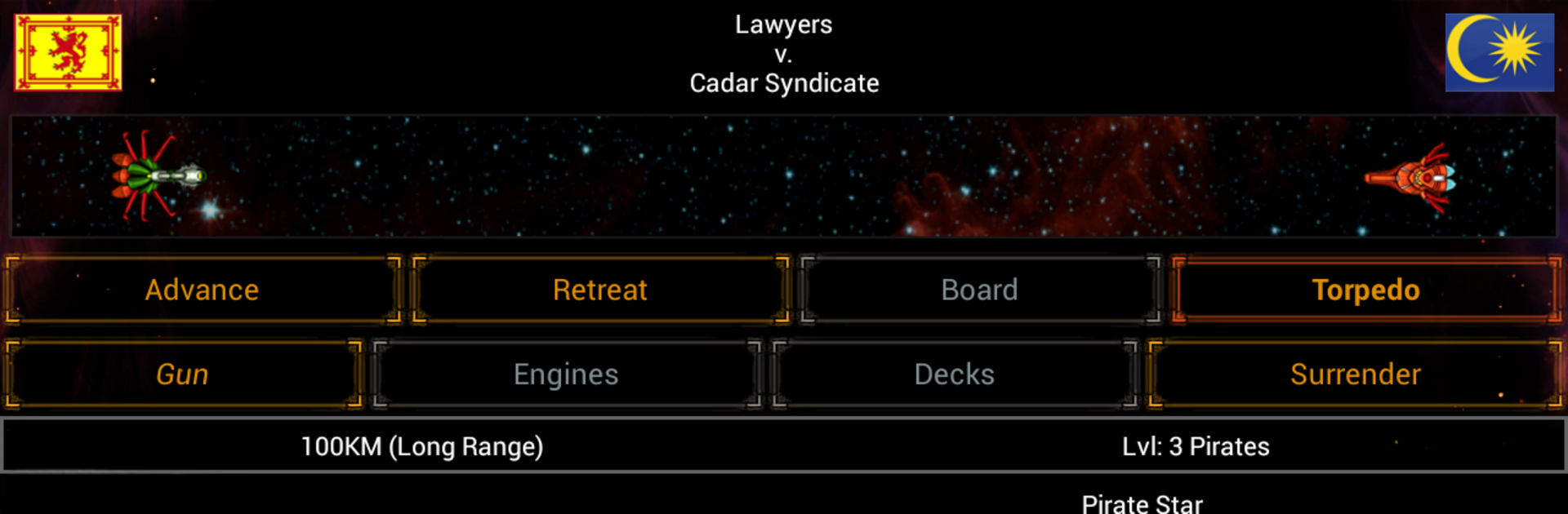From the innovators and creators at Trese Brothers, Star Traders RPG Elite is another fun addition to the World of Role Playing games. Go beyond your mobile screen and play it bigger and better on your PC or Mac. An immersive experience awaits you.
About the Game
Ever dreamed of captaining your own starship and making your mark among the stars? Star Traders RPG Elite serves up that fantasy in spades, letting you shape your fate as a trader, pirate, smuggler, or something in between. If you’re into deep Role Playing adventures, a vast universe to explore, and the thrill of outsmarting both your rivals and the untamed galaxy itself, this one’s right up your alley. You’ll be plotting routes, trading goods, hiring crew, and making all those tough calls, all from the captain’s chair.
Game Features
-
Explore a Massive Galaxy
Chart your own course through thousands of sectors and hundreds of planets. Every journey has the chance for unexpected adventures or profitable trades. -
Choose Your Path
Fancy being a ruthless bounty hunter, a sly smuggler, or a standout merchant? With six distinct captain classes, you decide how you want to play—and what kind of legacy you want to leave. -
Complex Trading and Economics
Buy low, sell high, and manipulate the ever-shifting market. There’s a rich economy at play, so whether you want to amass a fortune or just scrape by, you’ll need your wits. -
Space Battles and Ship Upgrades
Encounter pirates, rivals, and even mutinies as you travel. Don’t forget: you can upgrade, customize, and outfit your ship with dozens of enhancements to give yourself an edge. -
Crew and Officer Management
Handpick your officers and crew—each with their own skills and quirks. Keeping everyone in line is just as challenging as the cosmic dangers outside. -
Rich Political Landscape
The Quadrant is teeming with factions at odds. Will you pick a side, play them against each other, or go it alone? Every decision shapes your reputation and opportunities. -
Endless Replayability
No two captain’s journeys are ever quite the same. With so many branching storylines, rumors, ship types, and ever-changing circumstances, there’s always something new to try. -
No Ads, Just Gameplay
Star Traders RPG Elite by Trese Brothers is all about the experience—so you can focus on navigating the stars, not clicking away pop-ups. -
Even More with Elite Edition
Get hundreds of additional ships, planets, and secret corners of the galaxy. Already started on the free version? You can bring your old captains right into Elite and keep exploring.
Try it out on BlueStacks if you want to steer your ship on a bigger screen and really take in that expansive universe.
Get ready for a buttery smooth, high-performance gaming action only on BlueStacks.