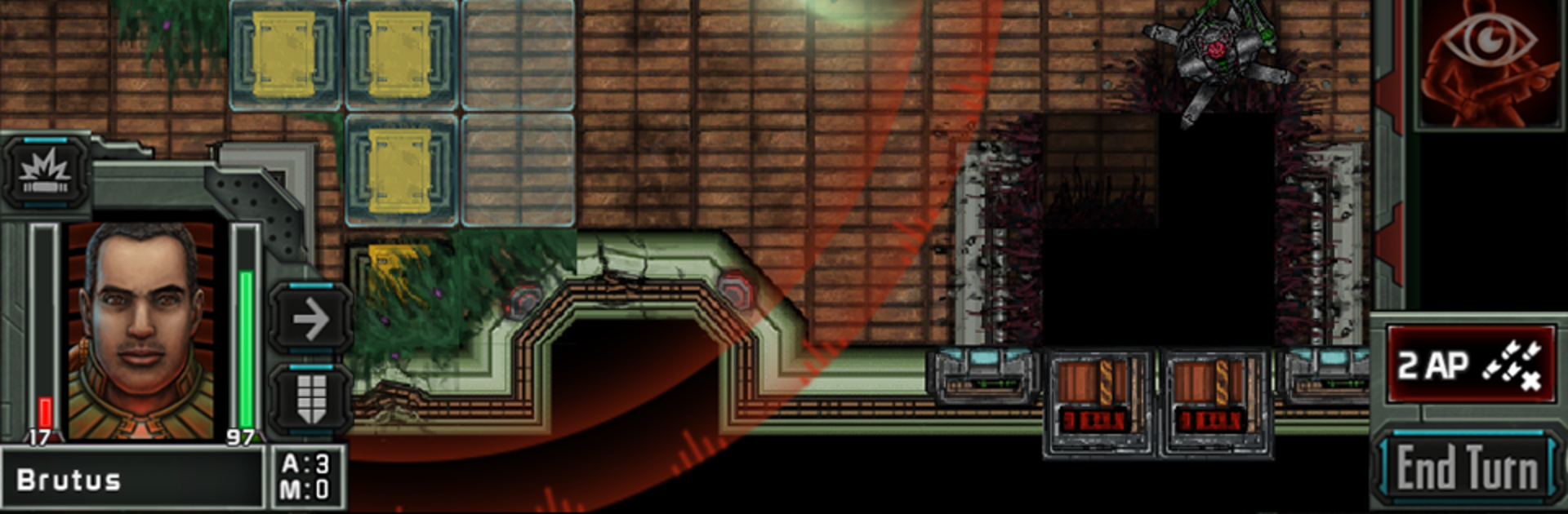From the innovators and creators at Trese Brothers, Templar Battleforce RPG Demo is another fun addition to the World of Role Playing games. Go beyond your mobile screen and play it bigger and better on your PC or Mac. An immersive experience awaits you.
Templar Battleforce RPG Demo is a chunky, turn-based tactics game where the player runs a squad of space-knights in heavy Leviathan suits across tight corridors and wide-open battlefields. The demo covers the early missions, which is enough to show how the whole thing works: pick a fireteam, move on a grid, set overwatch, pop grenades, and try to keep everyone alive while xeno swarms, rogue humans, and ancient machines press from every angle. It runs nicely on PC with BlueStacks, and mouse clicks make planning moves and placing turrets feel clean and quick, almost like an old-school squad game with more RPG crunch than expected.
What stands out is how much control there is over the squad. Players tweak talents, swap armor and weapons, and even tune appearances, then mix specialists to fit the map. Scouts sneak and set up shots, Soldiers anchor lanes, Hydras clear whole hallways with fire, Engineers drop sentry turrets and handle objectives, Berserks crash into melee. Missions are not all the same either; some are corridor-to-corridor slogs, others ask for capturing tactical points, holding a last stand, retreating under pressure, sneaking behind lines, or solving little objective puzzles, and there are boss fights that punish sloppy play. The story leans hard into the Templar lineage, with memory-passing lore that actually ties into the sense of leading a veteran order, and the campaign branches toward different endings. There is even a New Game Plus so a victorious team can roll forward, which adds alot of replay if the squad-building loop clicks.
Ready to top the leaderboard? We bet you do. Let precise controls and sharp visuals optimized on BlueStacks lead you to victory.