Explore a whole new adventure with STAR VANISHER – BATTLE ROYAL -, a Role Playing game created by あくのそしき. Experience great gameplay with BlueStacks, the most popular gaming platform to play Android games on your PC or Mac.
About the Game
STAR VANISHER – BATTLE ROYAL – is a quirky Role Playing game where your eyes—and your timing—are your biggest weapons. Test your instincts as you zap away at stars and outwit all sorts of cosmic oddities. Fast-paced puzzle battles, unexpected twists, and a good dash of off-the-wall fun keep things interesting whether you’re playing for a few minutes or diving in for hours.
Game Features
-
One-Tap Battles:
Take your best shot! Judge the perfect size of overlapping shapes, and with a single tap, unleash a beam to destroy the stars. The more on point your aim, the higher your Battle Power. -
Automatic Combat:
Wondering if you can multitask at life and gaming? You don’t have to do much—your Phantom steps in and fights for you while you kick back. Just pop in to collect your hard-earned rewards. -
Diverse Play Styles:
Whether you want heavy-hitting power, a strong defense, quick recovery, or some wild special effects—there’s a play style to match. Mix and match skills, gear, and abilities to build your strongest setup. -
Modes for Every Mood:
Going for glory? Tackle the KING ROAD and try for a legendary 100-win streak to make your mark. Up for a challenge instead? Test your luck on the EVIL ROAD and see how many demon djinn you can take down. -
Always Something to Earn:
Even when you step away, your progress doesn’t stop. Come back to a stash of rewards thanks to the auto-battle system. -
Easy to Jump In:
No need for complicated strategies or endless tutorials. The game’s all about instinct, quick decisions, and a little bit of risk. -
Try It on BlueStacks:
Want to see those cosmic beams on a bigger screen? STAR VANISHER – BATTLE ROYAL – plays great on BlueStacks, so you can switch up your experience when you feel like it.
Developed by あくのそしき.
Start your journey now. Download the game on BlueStacks, invite your friends, and march on a new adventure.

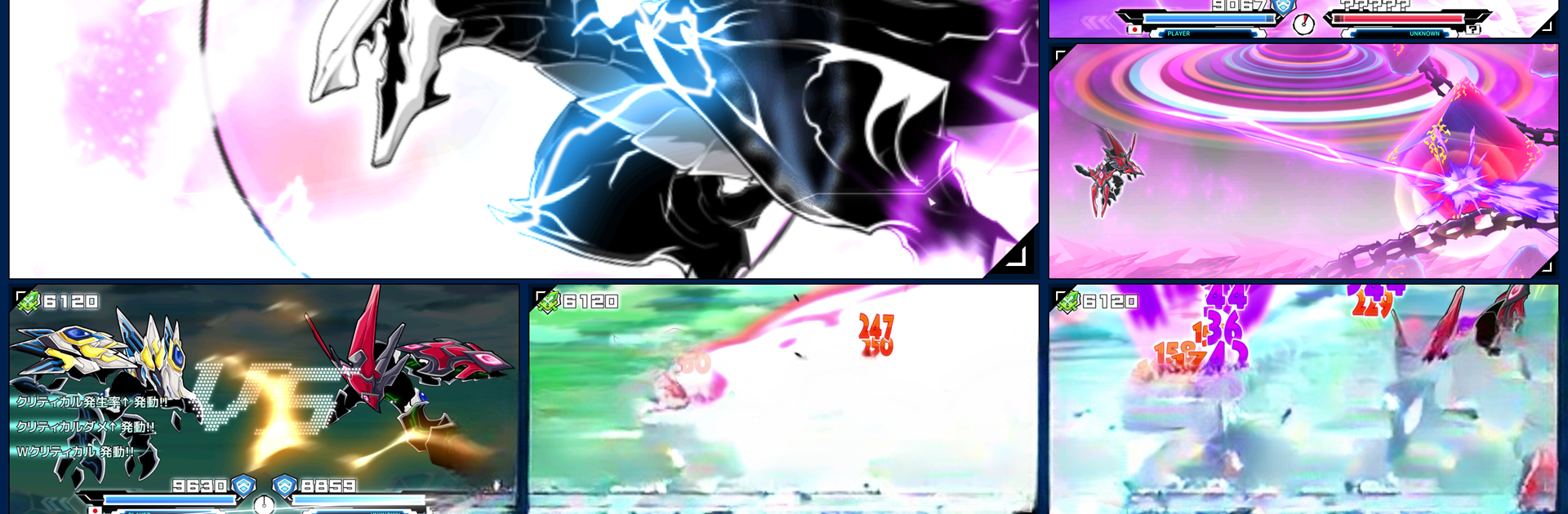







![Star Vanisher [DBZ]](https://cdn-www.bluestacks.com/bs-images/8751e2ec3328235df94c9faa3b5f21fc-101x101.png)



