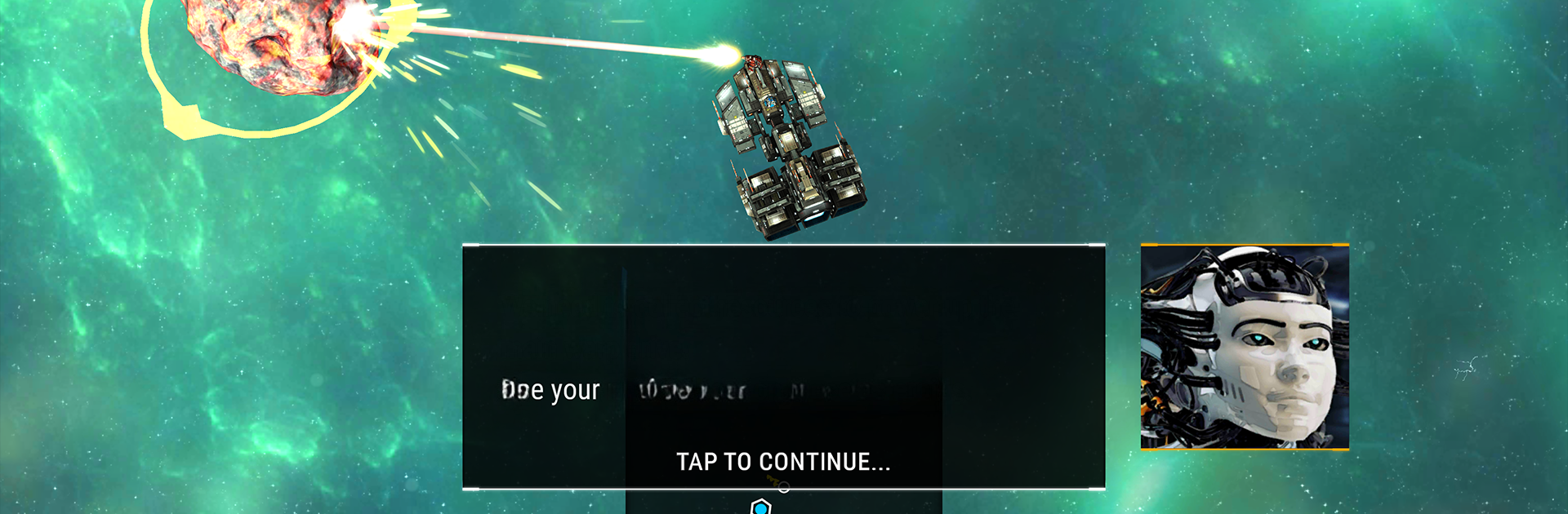Step into the World of Starlost – Space Shooter, a thrilling Role Playing game from the house of Hoodwinked Studios. Play this Android game on BlueStacks App Player and experience immersive gaming on PC or Mac.
About the Game
Ever wanted to zip through the galaxy in your own starship, picking your battles and tinkering with high-tech weaponry along the way? Starlost – Space Shooter throws you into a wild mix of space action and strategy, with sizzling 3D visuals that make every laser blast and asteroid mining run pop off the screen. You’ll guide Axel through a sweeping story, battling robot enemies and building the ship you’ve always dreamed of—all while unraveling what’s really going on with a strange, lurking AI.
Game Features
- Mix-and-Match Weapons: There are over 24 weapon types to pick from, so go ahead—customize your ship and experiment with crazy setups. Railguns? Got ‘em. Lasers? You bet.
- Special Abilities: Research and unlock more than 20 wild abilities. You might end up freezing enemies in place or unleashing screen-filling firepower at just the right moment.
- Serious Ship Upgrades: With 40+ options to tweak, you can really make your ship your own. Add armor, boost speed, or just go for raw destructive power.
- Classic Meets Fresh: At its core, this is a shooter through and through—but you’ll also find tower defense vibes, RPG-style tinkering, and a gameplay loop that’s anything but old-fashioned.
- Move Like a Pro: Dodging isn’t just about quick fingers; use turbo bursts, strafe, or blink past danger with a tap. The better you move, the longer you’ll last.
- Mothership Backup: Ceres, your loyal mothership, always has your back. Sometimes that backup’s the difference between a close call and being space junk.
- Unfold a Mystery: There’s more here than just action—track down clues about the silent enemy AI and find out what secrets are lurking in the shadows.
- Looks That Impress: Seriously, those 3D graphics make asteroid fields and enemy waves look sharp. Try it on BlueStacks if you want every detail to really stand out.
Starlost – Space Shooter brings a fresh take to the Role Playing genre, and there’s always something new to upgrade, unlock, or blast to bits.
Make your gaming sessions memorable with precise controls that give you an edge in close combats and visuals that pop up, bringing every character to life.