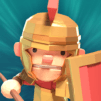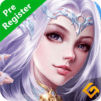Immerse yourself in the complex stories of characters from all walks of life. These tales, written by some of the world’s best writers from movies and television, offer windows into the private lives of people each with their own unique story to tell. Here you’re not just a passive reader, playing Storyscape on PC means you get to live in these peoples’ shoes and take an active role in shaping these stories as you go. In Storyscape, every decision you make has ramifications on the world around you, whether it’s choosing the love of your life or inspiring a slave rebellion, the control is in your hands. Storyscape brings these worlds to life on your PC with gorgeous, high quality hand-drawn art. Uncover the mysteries hidden in the depths of a dead forest or fall in love on the deck of a doomed liner. These are gritty, uncensored tales with complex, branching plots that will have you hitting that replay button again and again! Perhaps you regret turning away your Prince Charming. Could you have saved that man from his demise?
Play on PC with BlueStacks or from our cloud
- Overview
- Tips & Tricks
- Game Features
- How to Play
Page Modified On: December 01, 2020
Play Storyscape on PC or Mac
Game Features
Game controls
- Movement
- Spell Cast
Enhancements
- Macros
- Rerolling
- Eco Mode
- Multi Instance Sync
- Game controls
- Enhancements

Macros

Rerolling

Eco Mode

Multi Instance Sync
How to Download and Play Storyscape on PC or Mac
Download and install BlueStacks on your PC or Mac
Complete Google sign-in to access the Play Store, or do it later
Look for Storyscape in the search bar at the top right corner
Click to install Storyscape from the search results
Complete Google sign-in (if you skipped step 2) to install Storyscape
Click the Storyscape icon on the home screen to start playing

Play Storyscape on your PC or Mac with BlueStacks to experience these tales in the best way possible. BlueStacks comes with loads of quality-of-life features that let you forget about the interface and immerse yourself in the story. Best of all it’s completely free! BlueStacks has an Advanced Keymapping feature that lets you assign in-game actions on your keyboard or mouse. No need to manually click individual prompts, just assign them to keys and focus on the stories! There’s no reason for these gorgeous graphics to be limited to a tiny mobile screen. BlueStacks lets you play Storyscape in true fullscreen right on your PC monitor! It even supports True HD resolutions for the crispest visuals. BlueStacks really is the ultimate Android gaming experience!
Minimum System Requirements
With BlueStacks 5, you can get started on a PC that fulfills the following requirements.
Operating System
Microsoft Windows 7 or above, macOS 11 (Big Sur) or above
Processor
Intel, AMD or Apple Silicon Processor
RAM
at least 4GB
HDD
10GB Free Disk Space
* You must be an Administrator on your PC. Up to date graphics drivers from Microsoft or the chipset vendor.
Storyscape - FAQs
- How to play Storyscape on Windows PC & Mac?
Play Storyscape on your PC or Mac by following these simple steps.
- Click on 'Play Storyscape on PC’ to download BlueStacks
- Install it and log-in to Google Play Store
- Launch and play the game.
- Why is BlueStacks the fastest and safest platform to play games on PC?
BlueStacks respects your privacy and is always safe and secure to use. It does not carry any malware, spyware, or any sort of additional software that could harm your PC.
It is engineered to optimize speed and performance for a seamless gaming experience.
- What are Storyscape PC requirements?
Minimum requirement to run Storyscape on your PC
- OS: Microsoft Windows 7 or above MacOS 11 (Big Sur) or above
- Processor: Intel, AMD or Apple Silicon Processor
- RAM: Your PC must have at least 4GB of RAM. (Note that having 4GB or more disk space is not a substitute for RAM)
- HDD: 10GB Free Disk Space.
- You must be an Administrator on your PC.