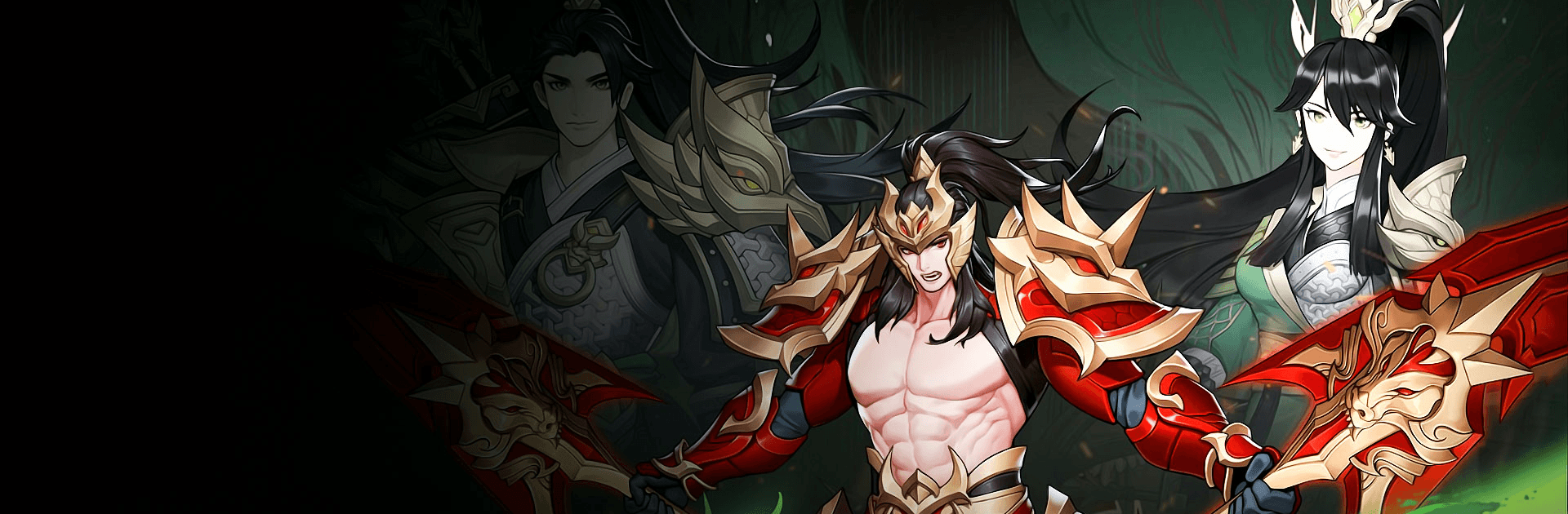Bring your A-game to Tân OMG3Q VNG, the Role Playing game sensation from MINH PHUONG THINH COMMUNICATION COMPANY LIMITED. Give your gameplay the much-needed boost with precise game controls, high FPS graphics, and top-tier features on your PC or Mac with BlueStacks.
About the Game
Step into the lively chaos of the Three Kingdoms era with Tân OMG3Q VNG, a role-playing adventure where legendary heroes, clever tactics, and a bit of luck all come together. Whether you’re a longtime fan of the genre or just looking for a fresh take on card battle strategy, this game’s got a spot for you. You’ll recognize some famous faces from the classic stories, reimagined with striking anime-inspired visuals and vibrant 3D effects.
Game Features
-
Flexible 3×3 Team Building
Mix and match your ultimate squad without sticking to a single nation. Position your lineup just the way you want–it’s all about experimenting with tactics and outsmarting opponents, rather than following strict groupings. -
Heroes with Personality
Collect and upgrade iconic generals, each with unique skills and bold, colorful designs. The roles are varied—some will soak up hits, others strike in a flash, and a few support from the backline—so there’s plenty of room to build a lineup that fits your play style. -
Easy Resource Transfers
Swapping gears and leveling progress between your favorite heroes is simple; no need to spend hours grinding when you want to try out a new character. It’s a one-tap switch, making experimentation way less frustrating. -
Full 3D Anime Visuals
The game’s got a youthful, modern look, with slick character animations and effects that pop. Every special move feels like a tiny cinematic moment, especially if you check it out on BlueStacks. -
Generous Beginner Rewards
Newcomers get plenty of freebies—expect a batch of summon chances and a powerful equipment set just for showing up a few days in a row. -
Hands-Free Progression
Auto-battle and AFK features are there so you keep collecting gear and leveling up heroes even when you’re not playing. Like to check in and claim things on your own time? No problem. -
Deep PvE and PvP Modes
From creative tower defense challenges to cross-server guild brawls, there’s no shortage of ways to fight or cooperate. Want to take it easy with story battles, or jump into big strategic PvP showdowns? There’s space for both. -
Customize Your Commanders
Change up your main general’s appearance and tactical role whenever you want by swapping skins—switching up strategies is easy when your leader is so adaptable. -
Surprise Encounters and Hidden Rewards
Explore special side-stories and event maps for a shot at rare loot and fortunate discoveries that keep the grind feeling fresh. -
No-Pressure Play Sessions
Most events and activities don’t lock you in on a schedule—jump in when you like, and if you need to step away, the game keeps farming rewards in the background while you handle life.
All in all, Tân OMG3Q VNG from MINH PHUONG THINH COMMUNICATION COMPANY LIMITED puts a lively, strategic twist on the Three Kingdoms era. And if you like seeing those anime effects shine, the experience looks extra crisp using BlueStacks.
Get ready for a buttery smooth, high-performance gaming action only on BlueStacks.