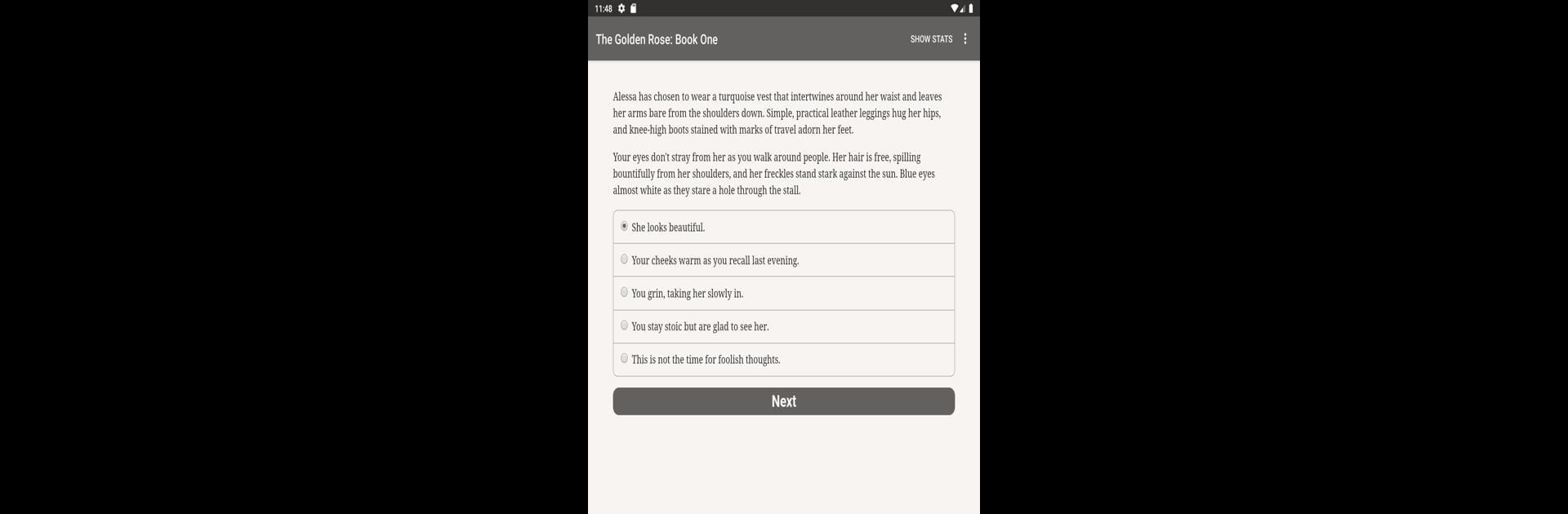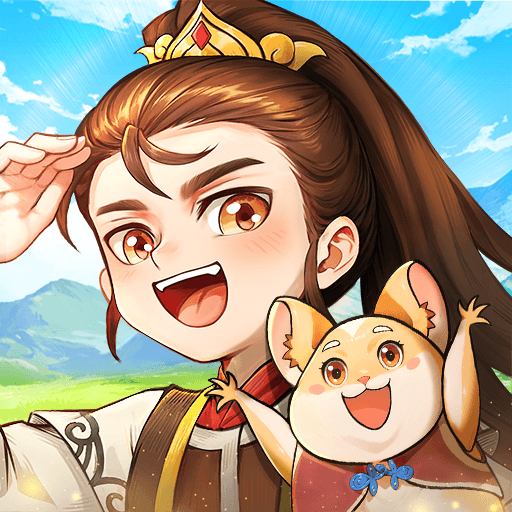Bring your A-game to The Golden Rose: Book One, the Role Playing game sensation from Hosted Games. Give your gameplay the much-needed boost with precise game controls, high FPS graphics, and top-tier features on your PC or Mac with BlueStacks.
About the Game
Ever wondered what it’s like to slip into the boots of a mercenary treading the gray areas of medieval law? The Golden Rose: Book One from Hosted Games throws you right into the middle of action, intrigue, and secrets the Church doesn’t want uncovered. It’s a massive, choice-driven Role Playing adventure built entirely from text, so your imagination does some heavy lifting. Whether you’re seeking danger, digging into riddles from the past, or getting tangled up in forbidden affairs, expect your decisions to actually steer the story.
Game Features
-
Shape Your Journey
Pick who you are—male or female, with room for all kinds of relationships. The choices you make aren’t just cosmetic; they ripple through every chapter and relationship. -
Rich Cast of Characters
Rivalries, playful banter, maybe even a slow-burn romance—make fast friends or enemies from a lineup that’s anything but boring. You’ll cross paths with streetwise kids, gruff guards, mysterious strangers, and more. -
Dangerous Exploration
Dodge the ever-watchful Eyes of the Church while hunting forbidden artifacts. Just be ready for brawls with bandits or awkward moments dodging city guards. Exploring Tarragona means sneaking into ancient ruins or navigating lively markets just as easily as tiptoeing past places nobody else dares visit. -
Every Choice Counts
The story’s truly interactive, so each decision nudges the plot in a new direction. Close that secret door, chase (or let go of) a thief, or uncover a piece of your own forgotten past—the options stack up fast. -
Atmospheric World-Building
Roam cobblestone streets, peek inside massive cathedrals, and wander faded harbors. There’s always something intriguing around the next bend, all brought to life by detailed writing. -
Unexpected Bonds
Sometimes, the best companion is a crusty old horse or that unlikely ally who’d rather be anywhere else. Who you trust—or betray—is entirely up to you. -
Play Your Way on BlueStacks
If you want to read and make choices on your PC without squinting at a phone, BlueStacks lets you stretch out and enjoy the story however you like.
Start your journey now. Download the game on BlueStacks, invite your friends, and march on a new adventure.