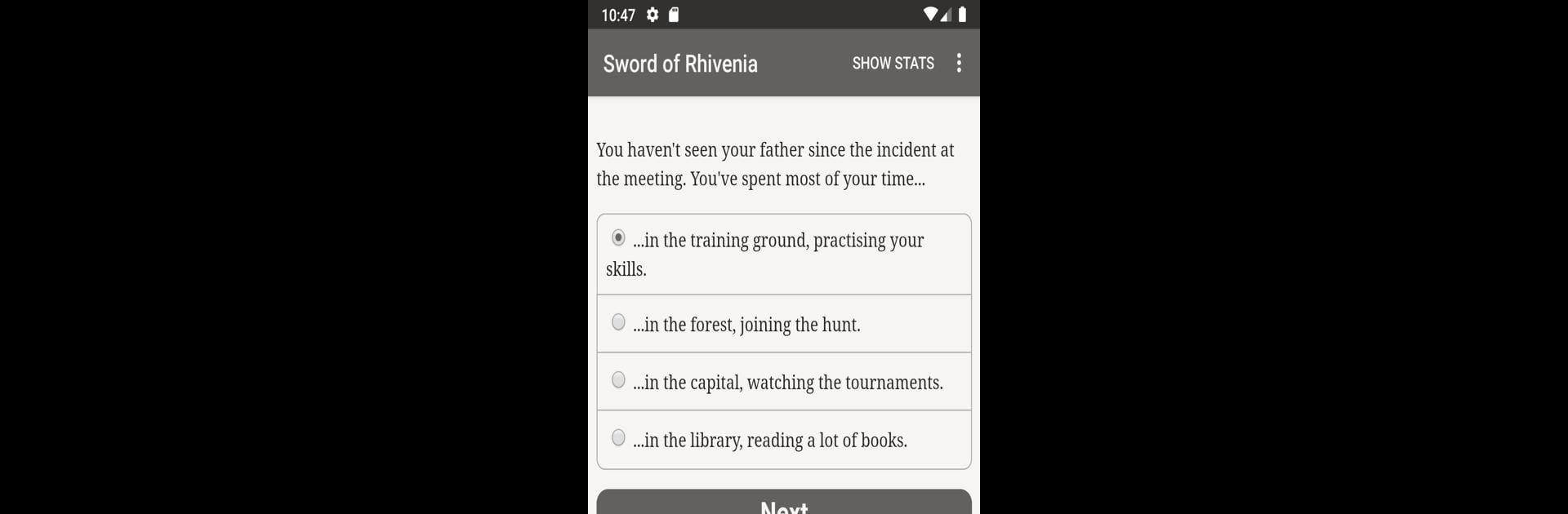Step into the World of The Sword of Rhivenia, a thrilling Role Playing game from the house of Hosted Games. Play this Android game on BlueStacks App Player and experience immersive gaming on PC or Mac.
About the Game
Step into a world where crowns weigh heavy and every decision’s a gamble. In The Sword of Rhivenia, Hosted Games hands you the reins of a medieval kingdom teetering on the edge of change. You’re not just reading a story—you’re living it, making life-altering choices as one of King Charles’s children. Will you prove worthy of the throne, or watch as someone else claims the power you crave?
Game Features
-
Choose Your Heir’s Path
Shape your destiny as either a prince or princess, deciding who you are and how you’ll navigate royal politics. Swagger? Shyness? Ruthlessness? It’s your call. -
Personalize Your Noble
Tweak your appearance and build a personality as vivid (or villainous) as you like. Quiet observer, magnetic leader, or something in between—the kingdom’s watching. -
Dynamic Story Branches
Every choice sends ripples through Rhivenia. Forge alliances, trigger betrayals, foster loyalty—or maybe start a little chaos. What you say and do actually matters here. -
Sword or Shadow
You might be chosen by the legendary Sword to rule, or perhaps life keeps you in the royal wings. Expect consequences, and a twist or two along the way. -
Romance and Rivalry
Spark friendships, make rivals, fall in love, or build fiery feuds. The castle’s full of intrigue and secrets, and it’s all up for grabs. -
Build Your Dynasty
Pick who you marry, start a family, and see how your choices shape the future—not just for you, but for the entire kingdom. -
Text-Driven Epic
No sound or flash—just pure, imaginative storytelling in a massive interactive novel (yeah, it’s huge). Perfect for players who want to get lost in a world of words.
If you’re all about getting into character and flexing your decision-making muscles, playing The Sword of Rhivenia on BlueStacks might just be your best bet for a seamless reading-and-playing experience.
Slay your opponents with your epic moves. Play it your way on BlueStacks and dominate the battlefield.