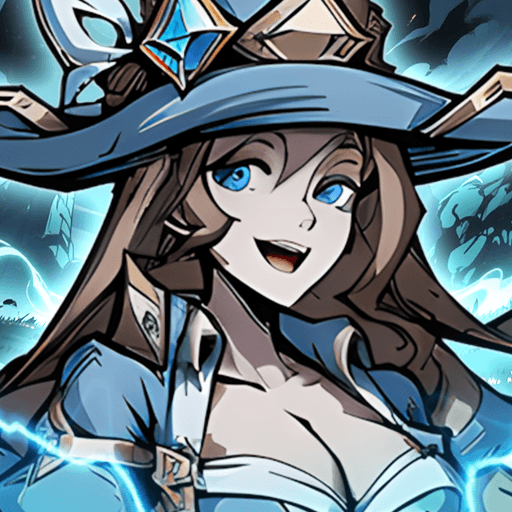The World of Magic: IMO is a Role Playing game developed by Com2uS. BlueStacks app player is the best platform to play this Android game on your PC or Mac for an immersive gaming experience.
Imagine a world where many things are possible. Imagine a world that is being driven by magic as its core. Now, imagine that world coming into reality as your dreams unfold and you play the hero in it.
This is a unique MMORPG that would give you the power of creativity – for instance when you create your character. Customize it to your heart’s content and choose from many different costumes. And if that is not enough, you can collect weapons or even their materials, then craft something new!
However, what will you use them for? Well, it is rather simple: choose whether you want to side with The Siras Empire, or if you would want to stand for The Kingdom of Lanos. Make a choice between different job classes: you can play as the almighty warrior, the agile ranger, or the wondrous magician.
If you find challenges that might be too difficult for you, visit the auction house and talk to your guild. Thus, you would be able to find the items that might help you in your journey, or even ask for assistance from your guild mates.
Download The World of Magic: IMO on PC with BlueStacks now.