Step into the World of Undead Slayer Extreme, a thrilling Role Playing game from the house of Arcadianos Juegos. Play this Android game on BlueStacks App Player and experience immersive gaming on PC or Mac.
About the Game
Step into a dark, medieval world where danger lurks at every turn in Undead Slayer Extreme from Arcadianos Juegos. In this Role Playing adventure, you’ll slip into the silent shoes of a samurai, taking on hordes of monstrous enemies and carving your own path through shadowy kingdoms. If you’re a fan of fast-paced action, wild swordplay, and just a bit of epic drama, you’ll find plenty to dig into here.
Game Features
-
Shadowy Art Style
Battles play out in scenes dripping with moody silhouette visuals—think shadowy warriors swinging swords under twilight skies. It’s got that distinctive ninja atmosphere that makes every clash feel intense. -
Real-Time 3D Combat
Slice, slash, and dash through enemies in fully rendered 3D stages. The movement’s smooth and the combat feels alive—especially smack in the middle of wild group battles where everyone’s swinging sharp things. -
Skill Upgrades and Gear
Pick up new weapons like fierce katanas, tossing stars, and anything else sharp enough for the job. Upgrade your fighter’s skills as you go, unlock splashy special moves, and seriously customize your style. -
Epic Story Mode
There’s more than just fighting—every battle pushes the story forward, with villainous slayer kings, loyal allies, and classic clashes of power. You’ll make dramatic choices that shape your legend. -
Samurai Masters and Helpers
Legendary martial arts mentors join your journey, guiding your abilities, helping you toughen up, and occasionally lending a hand when things get hairy. -
Endless Action and Boss Battles
Take on wave after wave of the undead, square off against sinister bosses, and put your skills to the test in a whole mix of fight scenarios.
If you enjoy these kinds of Role Playing games, you’ll appreciate how smooth things run on BlueStacks—it just makes the whole samurai adventure feel even more immersive.
Get ready for a buttery smooth, high-performance gaming action only on BlueStacks.

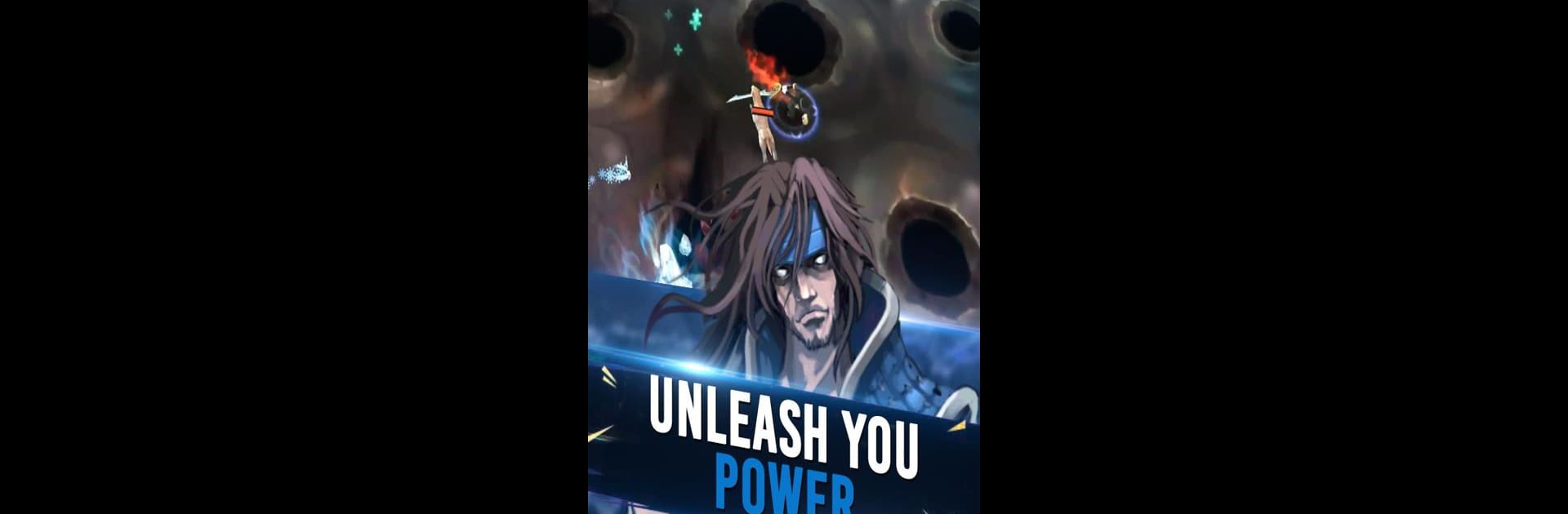






![Guardian Hunter: SuperBrawlRPG [Online]](https://cdn-www.bluestacks.com/bs-images/8c0331f5e4d9f41bf309a3eb615c0acc-101x101.png)





