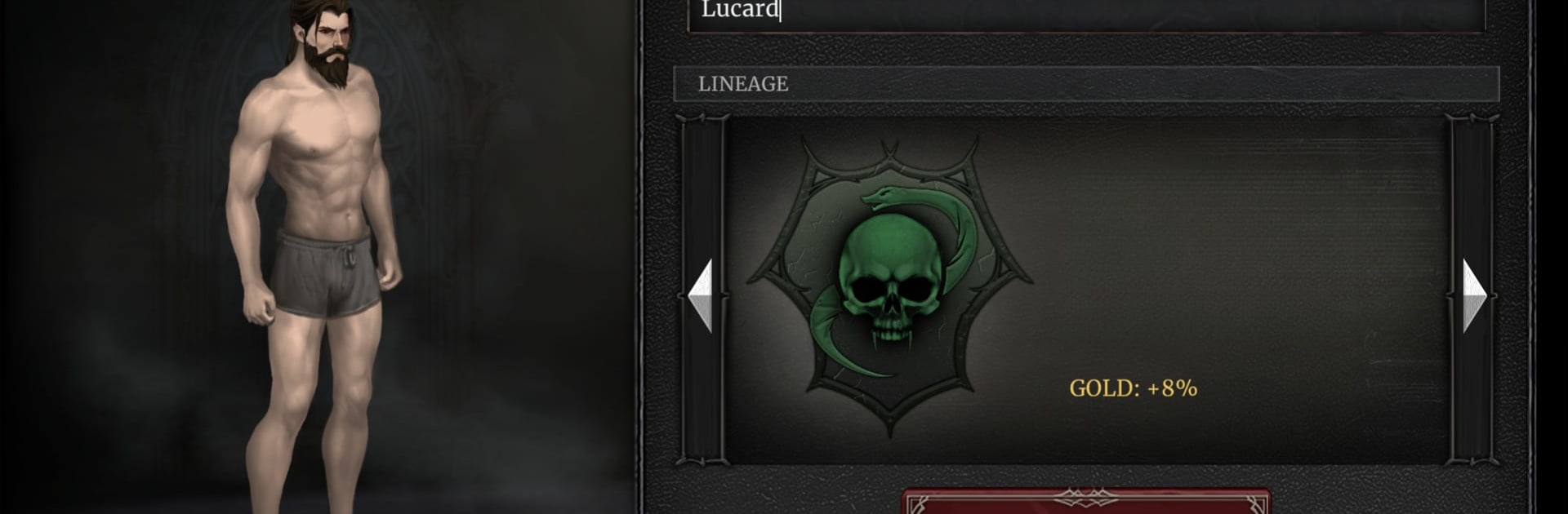Vampire’s Fall 2 brings the Role Playing genre to life, and throws up exciting challenges for gamers. Developed by Early Morning Studio, this Android game is best experienced on BlueStacks, the World’s #1 app player for PC and Mac users.
About the Game
Vampire’s Fall 2 from Early Morning Studio drops you into a gritty, gothic realm where darkness isn’t just a setting—it’s a way of life. If you’re up for a role playing journey full of vampires, danger, and smart tactics, this sequel’s ready to pull you right in. Whether you played the first one or you’re just now hearing the legend, you’ll find tons to explore and choices that actually matter.
Game Features
- Open World, No Waiting: Move around a moody 2D landscape and jump into combat instantly—no irritating loading screens breaking up the pace.
- Real-Time Character Look: Your gear and weapons show up on your character at all times, keeping you closely tied to your hard-earned loot.
- Seamless Battles: Fights break out in the same view you explore in, so there’s no jarring switch from strolling around to battling for your (undead) life.
- Vampire From the Start: You become a vampire early on, unlocking supernatural abilities and branching paths for how you want to handle danger.
- Customizable Progression: Leveling up isn’t just the usual slow stat-boost grind—each level gives you random perks, letting you build a combat style that fits your vibe, whether that’s tanky, fast, magical, or just plain clever.
- Living World: Towns aren’t just painted backgrounds. NPCs wander, work, and have their own plans, making the world feel busy and alive around you.
- Visible Foes, Tactical Fights: Only the enemies you see can engage you, so you’re never stuck in surprise fights. Potions and abilities eat up vital turns, so every move takes some thought.
- Expanded Weapons Lineup: There are six weapon types, so you can pick your favorite style or switch it up—from daggers for quick stabs to katanas for stylish slashes.
- Dense Map Design: There’s less empty wandering. You’ll spend your time exploring useful spots instead of mindlessly running between distant objectives.
- Chat While You Play: Built-in chat pops up alongside your journey, so you can coordinate or just banter without breaking your flow.
- PvP Right Away: Fancy testing your build against real players? PvP is unlocked from the get-go, so you can challenge others as soon as you’re ready.
- Smooth Experience on BlueStacks: If you want a little extra smoothness and screen space, the game works great with BlueStacks.
So, ready to find out what kind of vampire you’ll be?
Ready to top the leaderboard? We bet you do. Let precise controls and sharp visuals optimized on BlueStacks lead you to victory.