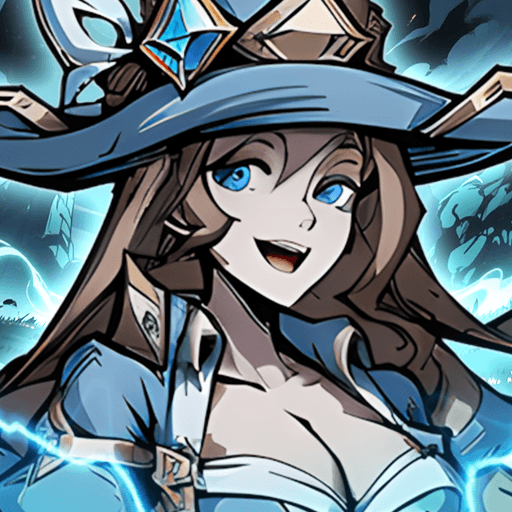Vampire’s Fall: Origins RPG is a Role Playing Game developed by Early Morning Studio. BlueStacks app player is the best platform to play this Android Game on your PC or Mac for an immersive Android experience.
Download Vampire’s Fall: Origins RPG on PC with BlueStacks and create your own fighting style by customizing your character’s bloodline attributes through three different skill trees and 14 abilities. Choose whether you like smashing through shields, throwing lightning bolts, or performing battlefield acrobatics as you explore the massive map and take on challenging battles.
Slash your way to glory in this old-school open-world RPG that harkens to the days of classic Diablo and Runescape. Battle against other players in engaging PVP combat.
Forge your own legend in this grim and dark world. Create your very own skill build from dozens of unique abilities and spells.
In Vampire’s Fall: Origins you can talk to a variety of characters, from esteemed generals to random farmers, as you make your way through the carefully crafted world. Once you’ve completed the main campaign, jump into “The Hunt for Sava” expansion pack for even more grim fun.
Download Vampire’s Fall: Origins RPG on PC with BlueStacks and begin your nosferatu adventure today.