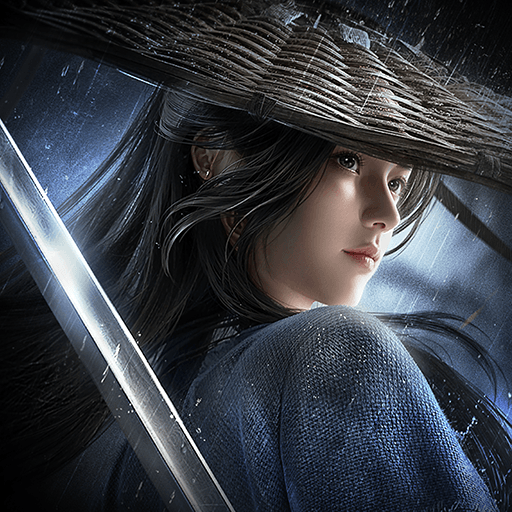VasterClaws3 brings the Role Playing genre to life, and throws up exciting challenges for gamers. Developed by StudioGIW, this Android game is best experienced on BlueStacks, the World’s #1 app player for PC and Mac users.
VasterClaws3 is an old school squad builder with a crunchy numbers feel, the kind where tuning weapons, traits, and skill order actually decides a fight. It drops players into a world where a Shrine Maiden and a Dragon Slayer carry holy powers, pull soldiers from the human world, and march them against nasty God World dragons. The tone gets mythic in a fun way, like entering a dragon’s belly to free trapped spirits and then pushing on toward Lord Vaster Dragon. Combat plays like a slow burn puzzle mixed with steady growth. There is no twitchy action, it is about crafting the right team, toughening gear, and balancing quirks so the formation hits just right. When that clicks, bosses fold faster and the next dungeon opens up without fuss.
On PC with BlueStacks it runs light and quick, almost no waiting between screens, and it keeps temps low. The game leans into that, with an engine that renders pixels through the CPU and keeps everything snappy. There is a ladder where squads can test against other players and move through online ranks, which suits anyone who enjoys theorycrafting and proving a build works outside the story. There is a Standard path to the ending, and a Special Pack that unlocks a harder post-game area for people who want more. Small touch that stands out: once a unit’s force is high enough, renaming certain classes swaps in rare portraits. Purely cosmetic, but it makes a well built team look legendary without messing the balance.
Start your journey now. Download the game on BlueStacks, invite your friends, and march on a new adventure.