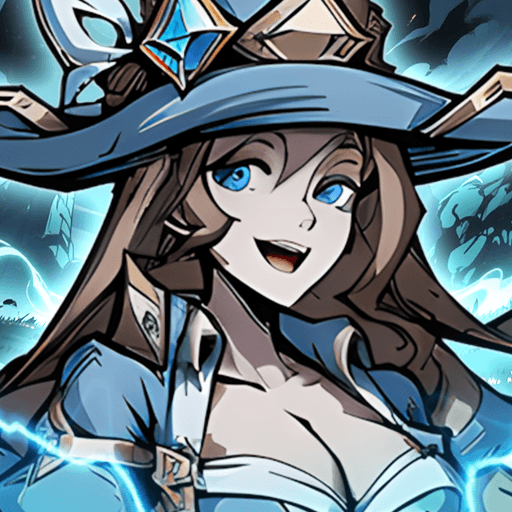Explore a whole new adventure with Vibe City, a Role Playing game created by BLACKCORE GAMES. Experience great gameplay with BlueStacks, the most popular gaming platform to play Android games on your PC or Mac.
About the Game
Step into Vibe City, where you’re free to create your own story and live however you want. This is an ever-evolving online world from BLACKCORE GAMES that puts all the choices in your hands—will you be the city’s hero, a notorious outlaw, or something else entirely? Jump right in, explore the city, and decide your path as you build your life, car collection, and friendships from the ground up. If you like your role-playing with plenty of social fun and a sense of freedom, this one’s got you covered.
Game Features
-
Total Character Customization
Dress up your character however you like. From rare skins to loads of accessories, you’re free to craft a look that’s 100% you. -
Dream Cars
Fancy cars are a huge part of the experience. Own, win, and modify vehicles with custom paints, body kits, unique stickers—whatever puts your personality on the streets. Racing and drifting with friends is just the beginning. -
Open-World Exploration
Roam every block, alley, and building of a vast online city. Every corner holds new surprises, whether you’re checking out detailed interiors or just hunting for your next adventure. -
Choose Your Path
Want to start as a miner or a builder, or maybe drive trucks across town? There’s a legit road for everyone. Prefer a tougher edge? Join the police or test your luck with a life of crime. Your professional choices actually shape how the game world responds to you. -
Living, Breathing Economy
The in-game economy reacts to what you do—earn money through honest work, run businesses, trade with others, or risk it all in the underground. How rich (or notorious) you get? It’s on you. -
Team Up or Go Solo
Build families, start gangs, purchase houses with friends, and grow a shared fleet of souped-up cars. There are events, missions, and plenty of ways to connect with other players. -
Always Fresh
The team at BLACKCORE GAMES is big on regular updates, tweaking gameplay and adding new stuff based on player feedback, so things don’t get stale. (Heads up, playing on BlueStacks is a great way to see it all at its best.) -
Organic Social Experience
Meet new friends, strike up spontaneous challenges, and just hang out. How you spend your time is really up to you—Vibe City’s virtual world genuinely feels like a place you could call home.
Start your journey now. Download the game on BlueStacks, invite your friends, and march on a new adventure.