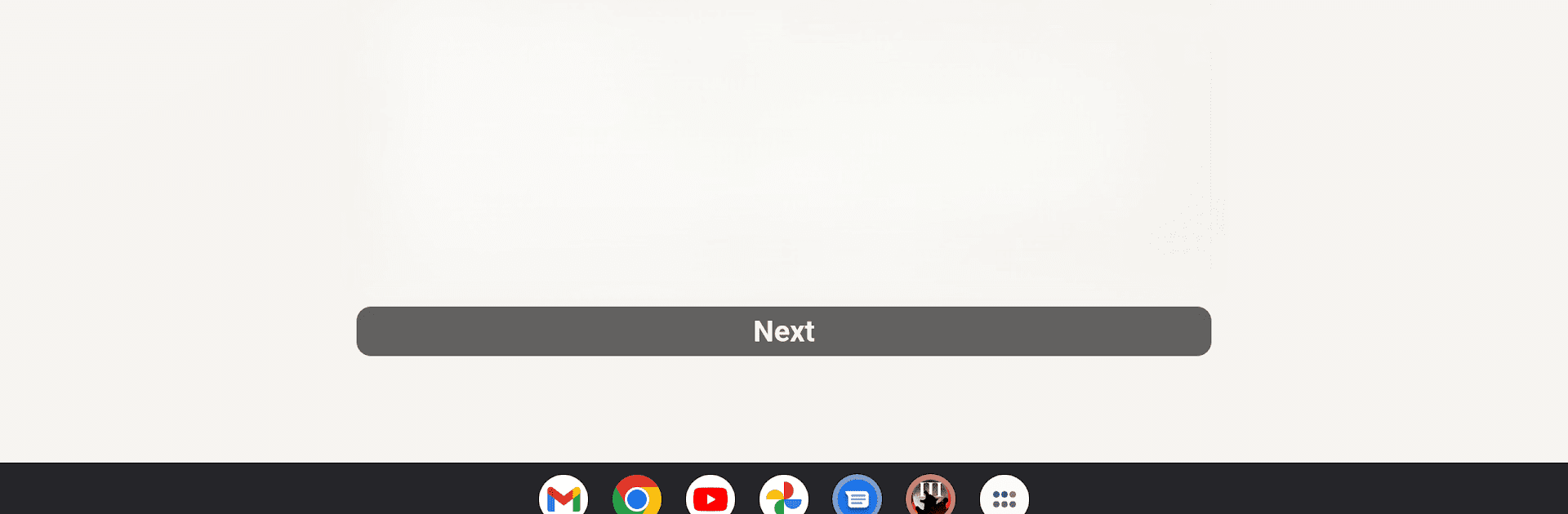Explore a whole new adventure with Werewolves 3: Evolution’s End, a Role Playing game created by Choice of Games LLC. Experience great gameplay with BlueStacks, the most popular gaming platform to play Android games on your PC or Mac.
About the Game
Werewolves 3: Evolution’s End throws you right into the chaos of a world where werewolves and humans are at each other’s throats, and nobody’s really sure who to trust. In this text-driven Role Playing adventure from Choice of Games LLC, you call the shots for your pack—caught smack in the middle of a tangled mess of rival factions, shifting loyalties, and secrets just waiting to explode. Everything you do shapes the outcome, and–with no graphics or sound, just words and your own imagination–this is a story that grows the way you want it to.
Game Features
-
Unique Text-Based Experience
Everything unfolds through rich, interactive storytelling. It’s just you, your choices, and a mountain of possibilities in a game that’s all words, no images. -
Deep Character Choices
Play as male, female, or non-binary; define your character’s sexual orientation, and reconnect with the romances you started in earlier volumes. You can even see older relationships grow and change. -
Four Factions, Endless Drama
It’s not just you and your pack—choose how to deal with a militant human force led by your own father, power-hungry werewolves, the US military, and a mysterious scientist with her own agenda. -
Shape the World’s Future
Work with reporters or activists to influence human opinion about werewolves. Will you encourage understanding, or fuel their fears? -
Battles Within and Without
Fighting isn’t just on the battlefield. You’ll struggle with your own feral side, racing against rage and time to save your friends from a disease that could destroy you all. -
Twisted Science & Shifting Alliances
Aid (or maybe sabotage) Maker, the scientist who might be your pack’s last hope—or your greatest threat. Her research holds secrets about your kind, but her motives? Not so clear. -
Return to The Nail
Head back to the notorious secret facility to unearth answers, face old fears, and confront the past, all while danger closes in. -
Family and Secrets
Navigate tricky family ties—not just your own, but your friends’ too. Discover what’s been buried, whether it’s bond or betrayal.
If you want to sink into this much drama and make every decision count, BlueStacks can make reading and playing even more comfortable on your computer screen.
Ready to top the leaderboard? We bet you do. Let precise controls and sharp visuals optimized on BlueStacks lead you to victory.