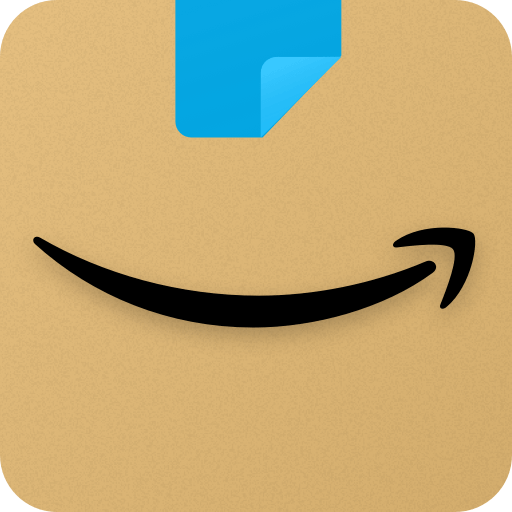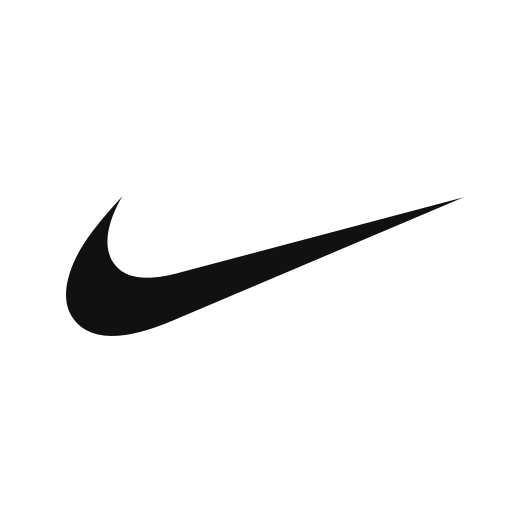SHEIN-Fashion Shopping Online is a shopping app developed by Roadget Business PTE. LTD. BlueStacks app player is the best platform to use this Android app on your PC or Mac for your everyday needs.
SHEIN-Fashion Shopping Online app is more than just a shopping app. It’s a community where fashion lovers come together to share their style tips and inspirations. You can follow your favorite influencers and see how they style SHEIN-Fashion Shopping Online’s latest pieces.
One of the app’s coolest features is the SHEIN-Fashion Shopping Online Live feature, where you can watch live broadcasts of influencers and SHEIN-Fashion Shopping Online staff showcasing the latest arrivals, sharing styling tips, and answering your questions in real-time. You can even purchase the featured items directly from the livestream!
The app is easy to use, with a clean and intuitive interface that allows you to quickly find what you’re looking for. You can browse by category, trend, best sellers, or new arrivals, or use the search function to find a specific item.
Each item has multiple photos and detailed descriptions, as well as customer reviews and ratings, so you can get a sense of the fit and quality before making a purchase.
And with SHEIN-Fashion Shopping Online’s commitment to sustainability, you can feel good about your purchases. SHEIN-Fashion Shopping Online is constantly working to reduce its environmental impact, from using eco-friendly packaging to sourcing sustainable materials for its products.