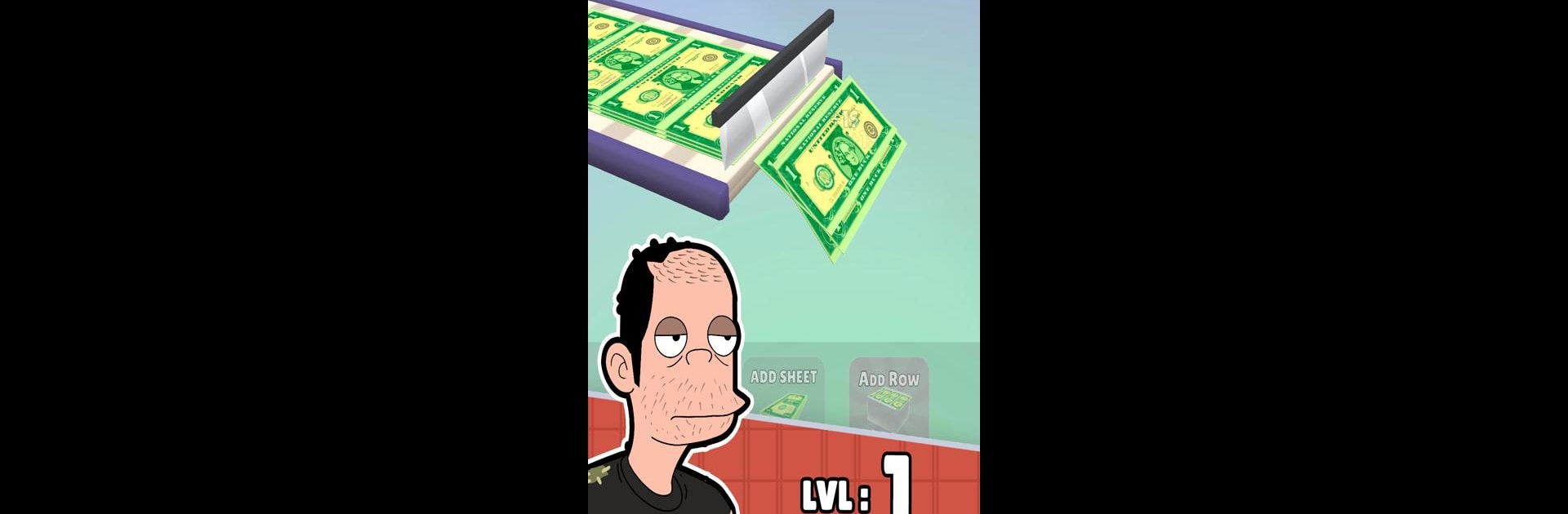Step into the World of Money Maker Idle, a thrilling Simulation game from the house of CTT Production. Play this Android game on BlueStacks App Player and experience immersive gaming on PC or Mac.
About the Game
Ever wondered what it’d feel like to run your very own money-printing empire? In Money Maker Idle, you’ll go from a simple setup to a full-blown cash factory, upgrading machines and squeezing every dollar you can out of your growing business. Whether you’re after that satisfying sense of progress or just love the thrill of big numbers, this Simulation game from CTT Production offers a quirky, fast-paced ride that’s hard to put down.
Game Features
-
Money-Making Upgrades
Start with a humble machine and keep upgrading. Each boost you apply means more bills piling up, and with the right upgrades, you’ll see serious growth. -
Satisfying Slicing Action
The unique “Slice it All” feature lets you carve through stacks of cash—there’s something oddly relaxing about that perfect slice. The ASMR slicing vibes? Super satisfying for anyone looking for a little stress relief. -
Double Down on Profits
Hit the “Double Money” option to kick your earnings into overdrive and watch your bank balance skyrocket for a while. -
Let it Rain Cash
Sometimes, you just want to see cash fall from the sky. “Make it Rain” is all about that—it adds a fun, visual way to grow your stash even faster. -
Fast-Paced Money Rush
Ready to ramp things up? Dive into the “Money Rush” for frantic, quick-fingered challenges where you can maximize your profits in bursts. -
Events and Rewards
Weekly events keep things fresh, letting you snag special bonuses and unlock exclusive rewards. There’s always something new popping up, so even after hours of play, you’ll find new targets to crush. -
Easy to Play on BlueStacks
If you prefer those larger screens or just want super-smooth controls, Money Maker Idle runs great on BlueStacks—making those massive cash upgrades feel even more rewarding.
Start your journey now. Download the game on BlueStacks, invite your friends, and march on a new adventure.