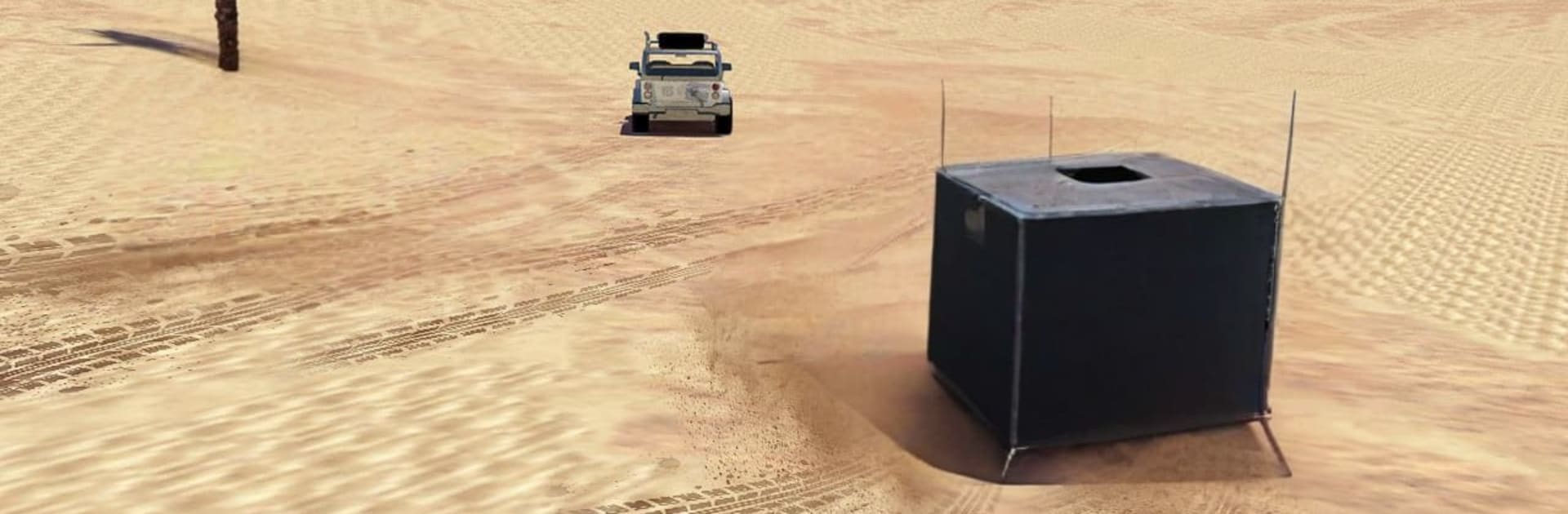4×4 Offroad Jeep Driving Games brings the Simulation genre to life, and throws up exciting challenges for gamers. Developed by Yes Games Studio, this Android game is best experienced on BlueStacks, the World’s #1 app player for PC and Mac users.
4×4 Off-road Champions is all about wrestling chunky trucks through rough ground while trying to beat a few pushy rivals. It throws players onto muddy tracks, forest paths, beachy dunes, and steep hills that love to make the wheels spin. The vehicles feel heavy in a good way. A buggy snaps into turns and dances over bumps, while a pick up jeep has more grip and a bit of stubborn weight that helps on climbs. Momentum really matters. Ease off too late on a wet corner and the back steps out, floor it too early and the tires just dig holes. Races are short and scrappy, with simple goals that make it easy to run one more attempt.
The presentation is clean 3D, not flashy, but it sells the mud, ruts, and slopes well enough to read the road. Controls are straightforward and tuned for arcade fun rather than super serious simulation. On PC with BlueStacks, steering on keys or a mapped pad feels tight, and the bigger screen makes spotting ruts and dips way easier. What stands out most is that constant little tug-of-war between traction and speed. It rewards smooth throttle and patient lines, but still lets players throw a risky overtake when a rival slows on a hill. Anyone who enjoys offroad races that keep things simple, a bit messy, and focused on the track ahead will get what this is going for.
Ready to top the leaderboard? We bet you do. Let precise controls and sharp visuals optimized on BlueStacks lead you to victory.