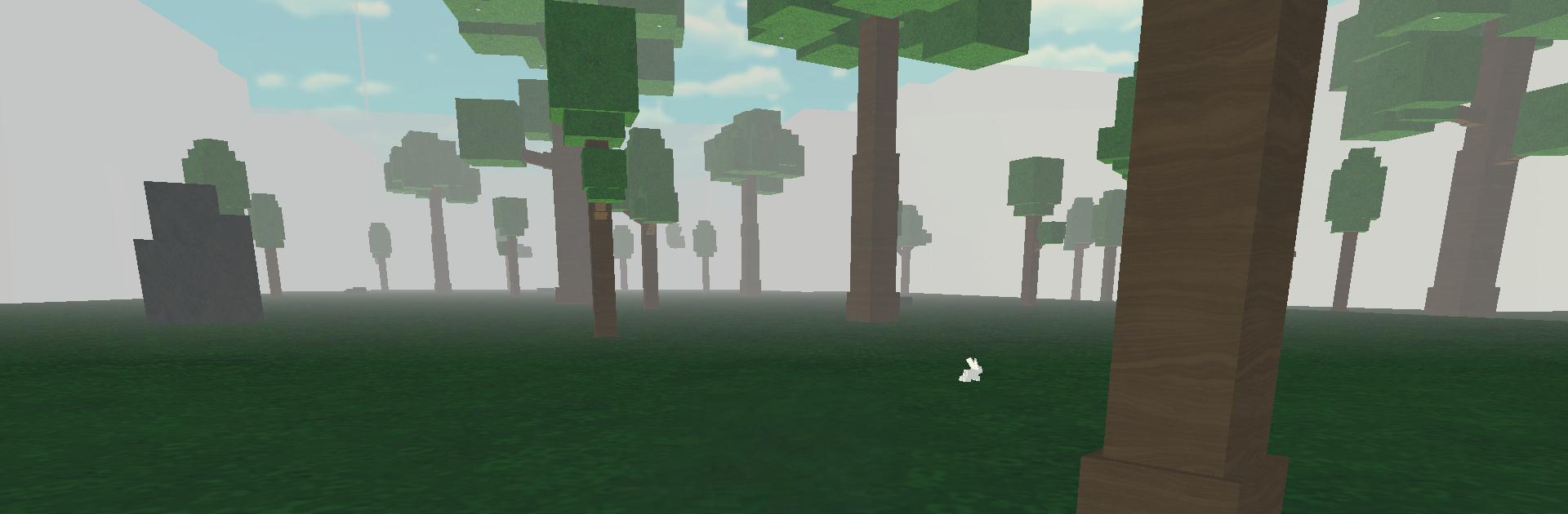Join millions to experience 99 Nights Survival in Forest, an exciting Simulation game from BMH VN Game. With BlueStacks App Player, you are always a step ahead of your opponent, ready to outplay them with faster gameplay and better control with the mouse and keyboard on your PC or Mac.
99 Nights Survival in Forest throws the player into a cold, noisy woodland where every night feels a little longer than the last. The loop is simple but tense. Gather supplies in daylight, stitch together a shelter, craft a few tools and a decent gun, then hang on when darkness rolls in. Light is everything here. A fire, a lantern, even a flare can keep the worst things at the treeline for a few seconds, though not forever. There is a clear hunt or be hunted feel. Animals wander around for food and materials, but something bigger stalks the edges, that Bigfoot style beast that does not give up once it has the scent.
Shooting leans slow and careful. Ammo is scarce, rifles kick hard, and every shot matters. Sniper moments along a frozen ridge feel great, then the game flips and pushes the player into cramped abandoned houses where every creak makes them stop breathing. Days are for planning traps and patching up gear, nights for listening, watching, and surviving. Weather matters too, with winter evenings sapping warmth so fires become as important as bullets. It is not flashy, it is steady, and it builds real dread.
On PC with BlueStacks, mouse aim and custom keys help a lot with long shots and quick inventory swaps, which makes those late nights less messy, not exactly easy though. Anyone who likes methodical survival, slow tracking, and that creeping footsteps in the dark feeling will probably click with it. If fast run and gun action is the goal, this leans more toward patience and careful moves.
Slay your opponents with your epic moves. Play it your way on BlueStacks and dominate the battlefield.