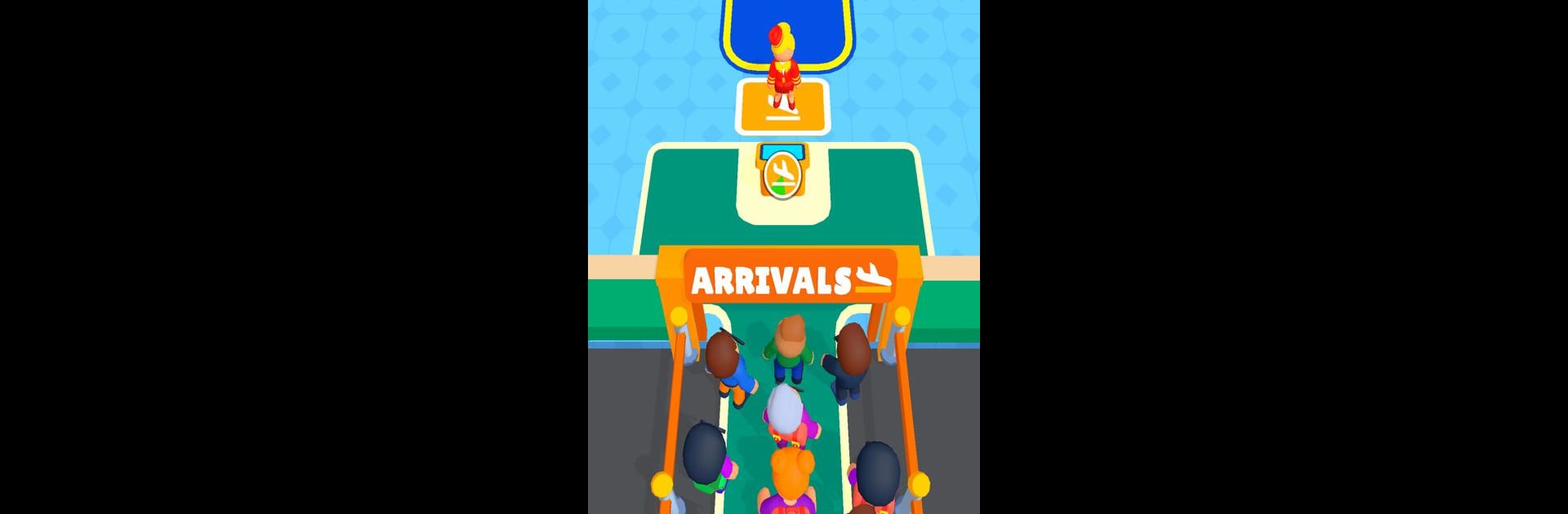Explore a whole new adventure with Airport Idle, a Simulation game created by Sekgames. Experience great gameplay with BlueStacks, the most popular gaming platform to play Android games on your PC or Mac.
About the Game
Ever dreamed of being the brains behind a busy airport? In Airport Idle from Sekgames, you’ll get to run the show, calling the shots as your tiny terminal grows into a massive, international aviation hub. Whether you’re into travel, love the hustle of simulation games, or just feel like herding a bunch of digital passengers, this game hands you the controls and lets your strategy shine.
Game Features
-
Start with the Basics: You’ll kick things off with a no-fuss regional terminal. Over time, by upgrading and making smart choices, you’ll see your airport go from “just starting out” to “wow, how’d I pull THAT off?”
-
Passenger Management: Every traveler has somewhere to be, and it’s your job to usher them through check-in, security, shopping, and boarding. Happy passengers stick around (and, better yet, spend more).
-
Staff Upgrades: You can’t do it all alone—luckily, you can hire a team. From check-in agents to baggage handlers, picking the right staff keeps operations smooth and your stress low.
-
Expand and Unlock: Ready to add a fresh terminal, open those swanky lounges, or maybe set up an area for private jets? Each expansion brings fresh challenges and profits.
-
Idle Earnings: Your airport never really sleeps—profits keep coming in, even when you’re not actively playing. But if you want things to really take off, optimizing staff and services is where the magic happens.
-
Addictive Simulation: It scratches that management itch. Watch your airport’s progress with fun visuals, get into the groove of upgrades, and feel the satisfaction as planes cycle through—and your digital cash stacks up.
Want to play on a bigger screen? Airport Idle runs smoothly on BlueStacks, so you can manage your empire with a mouse click or two if you’re using your PC.
Start your journey now. Download the game on BlueStacks, invite your friends, and march on a new adventure.