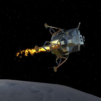Bring your A-game to Apollo 11 Space Flight Agency , the Simulation game sensation from DoGame Software. Give your gameplay the much-needed boost with precise game controls, high FPS graphics, and top-tier features on your PC or Mac with BlueStacks.
About the Game
Ever wondered what it felt like to be part of the historic Apollo 11 moon mission? Apollo 11 Space Flight Agency by DoGame Software lets you step right into the shoes of an astronaut, sending you on a journey to space and back. This Simulation game gives you the chance to pilot the Saturn V rocket, handle lunar landings, and navigate the intense stages of one of humanity’s greatest achievements—all from your device (or with a bit more control through BlueStacks if you want a bigger screen).
Game Features
-
Authentic 11-Stage Missions
Every step of the Apollo 11 mission is broken down into 11 immersive stages. You’ll be launching rockets, orbiting Earth, landing the lunar module, and tackling the crucial reentry to Earth—each part putting your precision and nerves to the test. -
Rocket Launch Controls
Feel the adrenaline of launching a Saturn V. With tilt controls and careful management, you’ll try to break through the atmosphere and keep the rocket pointed just right—no easy autopilot here! -
Earth-to-Moon Travel
Once you make it past the blue planet, it’s time to leave Earth’s orbit. Position your spacecraft, adjust your path, and prepare for a real taste of space navigation. -
Lunar Module Landing Challenge
Touching down on the Moon isn’t a walk in the park. You’ll need careful maneuvering to land right at your designated point on that iconic gray surface. -
Safe Return Mission
It’s not just about getting there—you need to make it home in one piece. Survive the moon’s descent and re-enter Earth’s atmosphere for a complete, satisfying experience. -
Detailed Controls and Realism
The Simulation genre fans will appreciate the attention to detail. The game zeroes in on precision piloting, making every small adjustment count. It’s challenging, but that’s the thrill, right? -
Layered Difficulty and Replay Value
Whether you’re a seasoned simulation player or just curious about space history, there’s plenty here to keep you coming back. Each stage asks for careful thought and a steady hand.
Take on the moon landing from your own perspective—on mobile or with a little extra immersion using BlueStacks.
Make your gaming sessions memorable with precise controls that give you an edge in close combats and visuals that pop up, bringing every character to life.