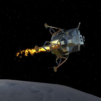Join millions to experience Space Rocket Launch & Landing , an exciting Simulation game from DoGame Software. With BlueStacks App Player, you are always a step ahead of your opponent, ready to outplay them with faster gameplay and better control with the mouse and keyboard on your PC or Mac.
About the Game
Ever wondered what it’s like to sit in the cockpit as a massive rocket takes off? Space Rocket Launch & Landing lets you step right into that thrilling moment. This simulation game from DoGame Software throws you straight into the heart-pounding challenge of launching, piloting, and landing a staggeringly powerful spacecraft—think big engines, dramatic countdowns, and the breathtaking rush of exploring space. Expect realism, a bit of adrenaline, and more than a few “wow” moments as you try your hand at mastering the art of space travel.
Game Features
-
Super Detailed 3D Rockets
The game’s rockets don’t mess around when it comes to looks—every stage, booster, and panel is crafted to nail that authentic, larger-than-life feel. Get ready for close-up views that do justice to real-world engineering. -
Real Deal Physics
Space Rocket Launch & Landing isn’t just about shouting “liftoff!” and hoping for the best. You’ll need to wrap your head around real rocket science and orbital mechanics to make it off the pad and into the stars without a hitch. -
Intense Launch and Landing Sequences
This isn’t a set-it-and-forget-it kind of simulation. Feel the tension as boosters separate, then witness (and control!) those stunning synchronized landings—timing here is everything. -
Missions Inspired by Actual Events
You’ll be reliving some of the coolest moments in recent space history, from sending a famous red sports car past Mars to orchestrating the synchronized touchdown of returning boosters. If you geek out over real-life launches, you’re in for a treat. -
Atmosphere You Can Practically Feel
Between the rumble of engines, stunning visuals, and ever-present sense of pressure, every mission brings a genuine space vibe. Sometimes things get tense, but hey, that’s half the fun, right? -
Extra Challenge on PC with BlueStacks
Want to see those orbital maneuvers in all their glory? Try Space Rocket Launch & Landing on your computer with BlueStacks for even more immersive visuals and smoother controls.
Whether you’re aiming to land rockets like a pro or just curious how much payload fits on a monster rocket, this game brings space exploration a little closer to Earth.
Ready to top the leaderboard? We bet you do. Let precise controls and sharp visuals optimized on BlueStacks lead you to victory.