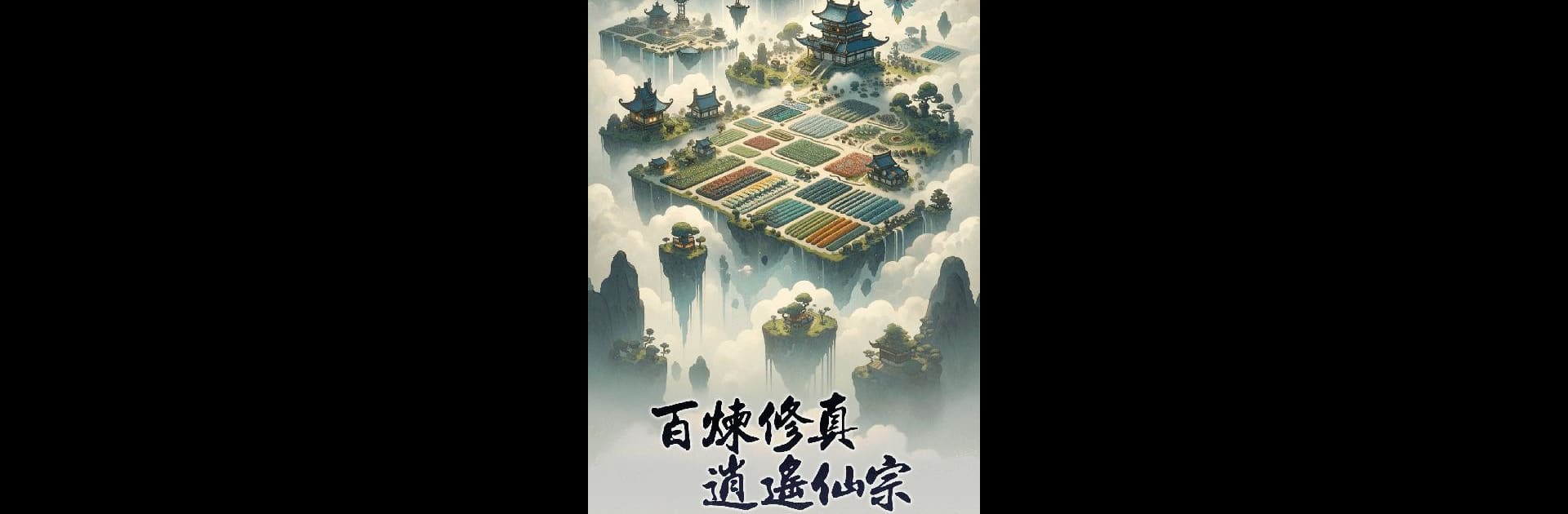百煉逍遙 brings the Simulation genre to life, and throws up exciting challenges for gamers. Developed by CLOUDENTERT TECHNOLOGY PTELTD., this Android game is best experienced on BlueStacks, the World’s #1 app player for PC and Mac users.
About the Game
百煉逍遙 drops you into a mystical ancient world where gods, immortals, and other fantastical beings roam around like it’s just another day. Here, your dream of embarking on a unique journey toward immortality is within reach. This simulation from CLOUDENTERT TECHNOLOGY PTELTD. blends mansion-building with a hint of magical training, offering a chilled-out yet captivating way to live out your fantasy of cultivating powers and exploring the secrets of the immortal realm.
Game Features
-
Design Your Immortal Mansion
Get creative and build up your own fairy-tale estate, decorating and upgrading rooms as you like. There’s real satisfaction in seeing your domain transform from humble beginnings to something worthy of a legend. -
Cultivation System
It’s not just about fancy buildings—you’ll also work on improving your cultivation. Mix elixirs, pore over ancient texts, and hone your skills. Each method you try shapes your character’s journey toward immortality in its own way. -
Unlock Mystical Powers
As you grow in wisdom and strength, a whole range of magic and secret skills open up for you. Experiment and see what combos make you the strongest in this world of immortals. -
Meet Legendary Figures
Who says it’s lonely on the path to greatness? Cross paths with stunning mythical creatures and legendary characters. Some might offer you guidance, others might test your abilities… you never know what’s next. -
Adventure and Explore
Each session brings something new. Whether you’re facing mysterious events or stumbling on rare challenges, the world keeps you on your toes and leaves plenty of stories to share. -
Play Your Way
Whether you want to check progress now and then or lose yourself for hours, you’re free to set your own pace. If you’re using BlueStacks, you’ll find the controls and visuals are super smooth, making the fantasy feel even closer. -
Rich Fantasy Atmosphere
The game’s visuals and soundscape pull you into its mystical world, making it easy to forget about everything else while you’re managing your estate or unlocking ancient secrets.
Get ready for a buttery smooth, high-performance gaming action only on BlueStacks.